Go to Sage Active
BETA
You will now access to Sage Active to check that you have the rights, then you will go to the organization proposed by default to consult the list of Journals.
You will then be able to verify that you are accessing the same list of Journals during your first call to Sage Active Public API V0.
-
Go to Sage Active stage
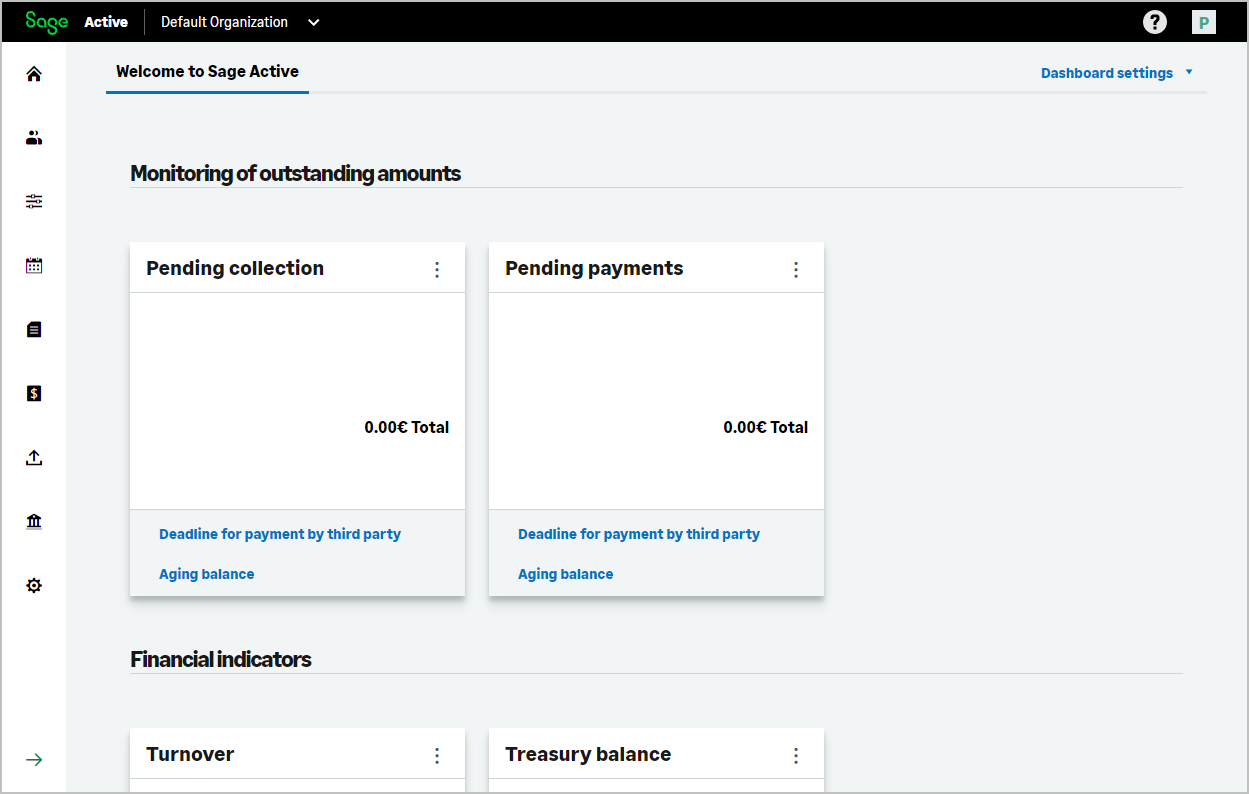
-
Select Accounting / Setting / Journals
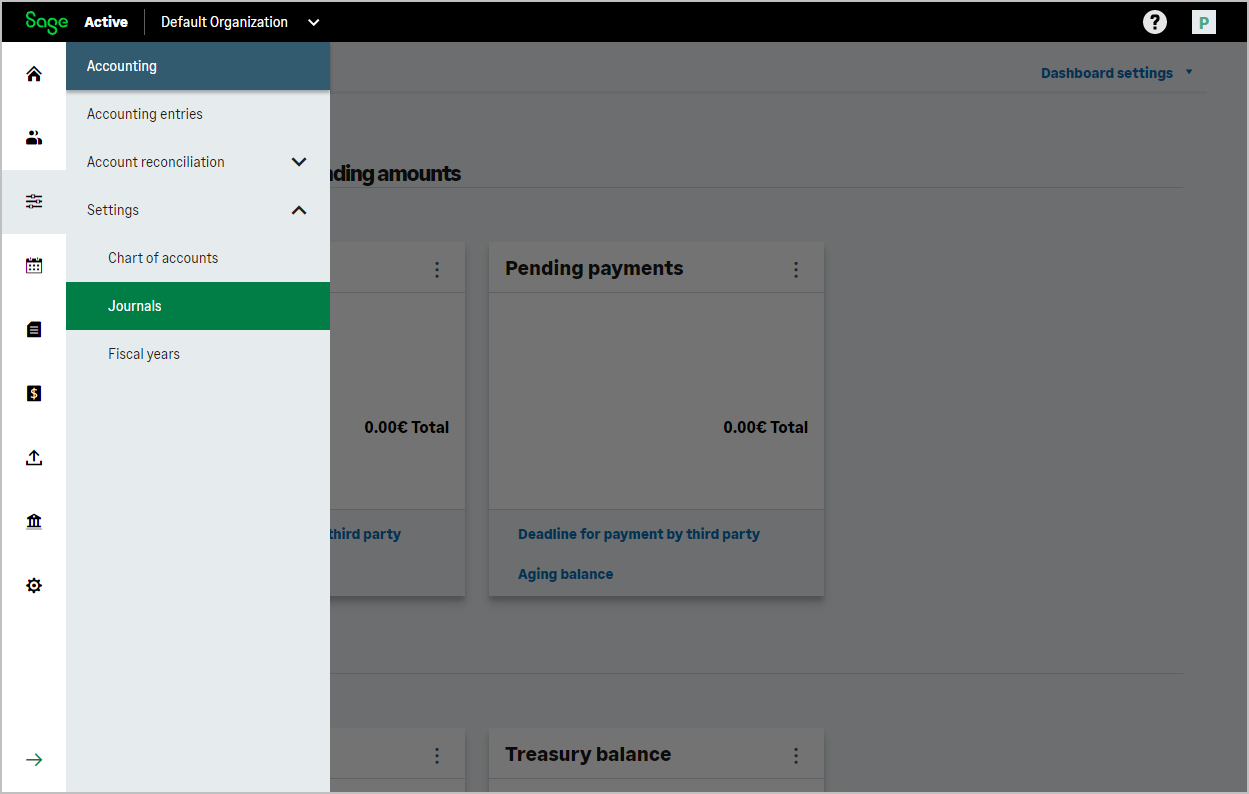
-
The list of journals appears.
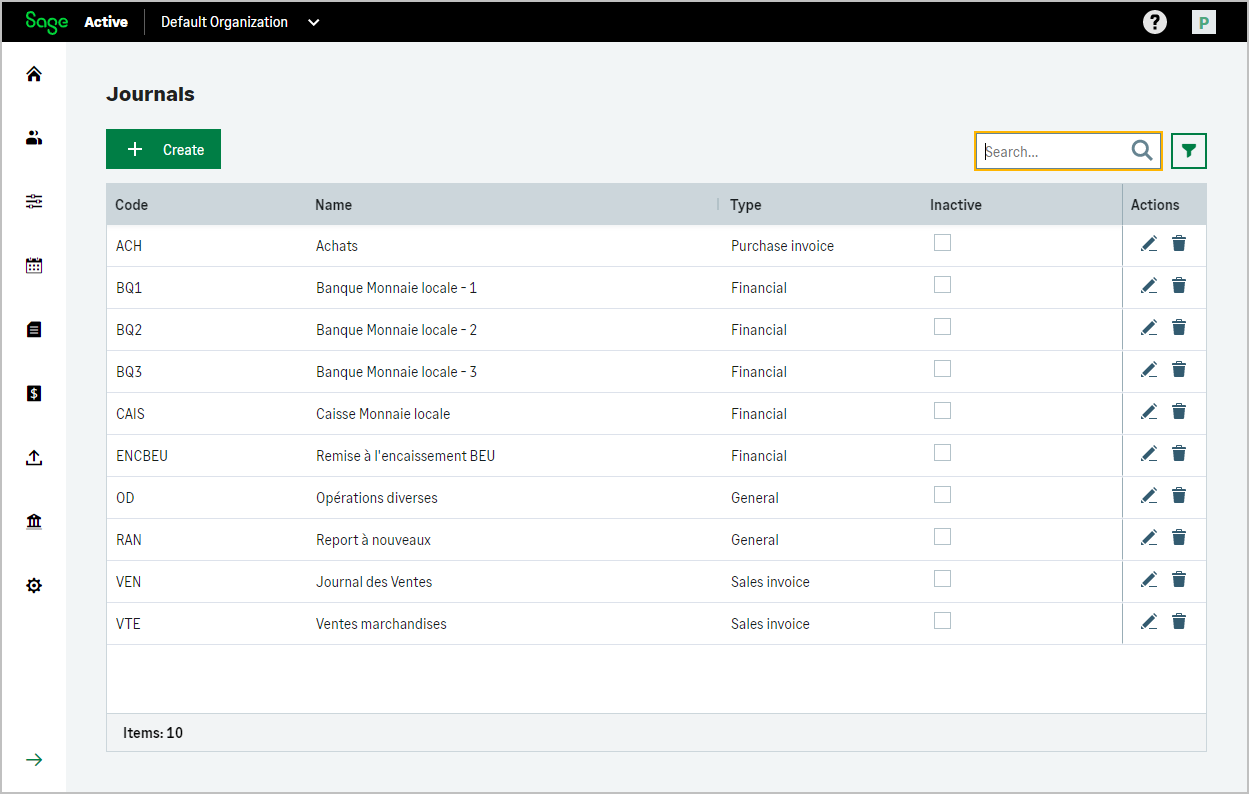
-
Go to an journal’s detail to consult its properties.
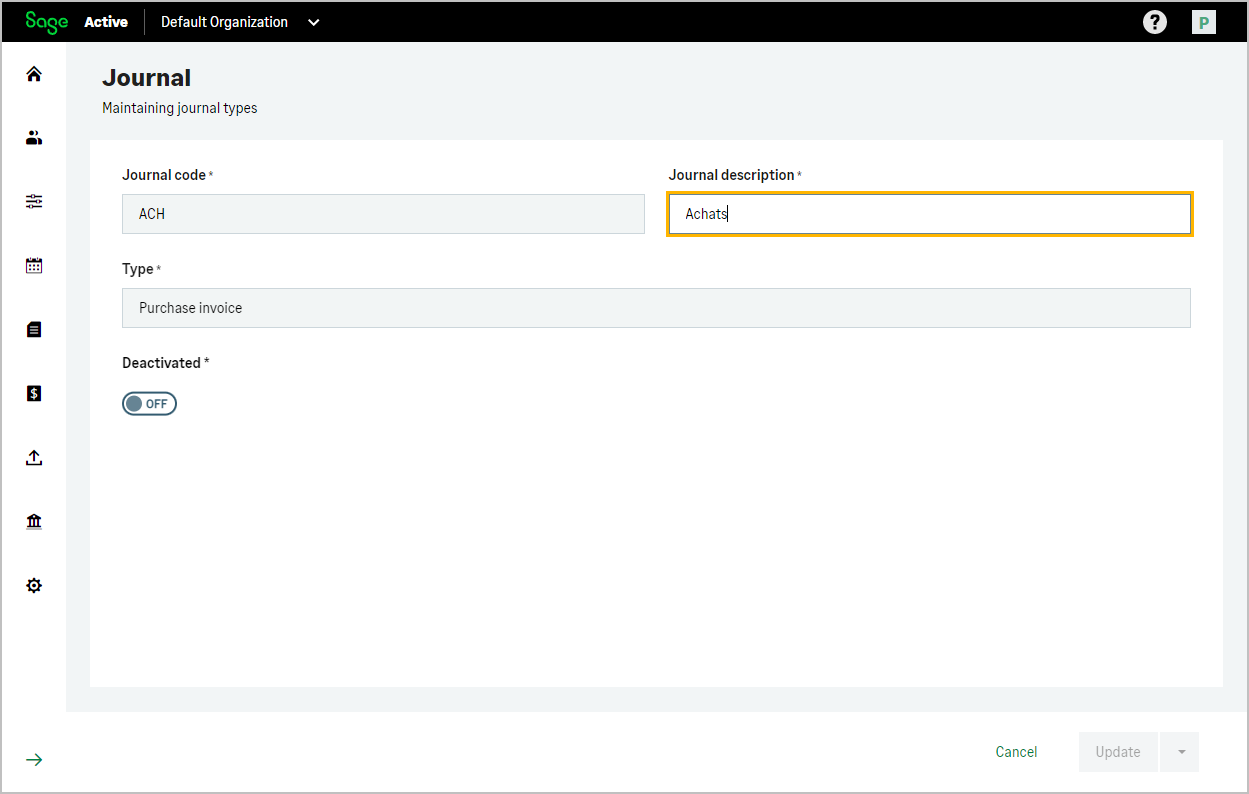
Perfect! You have access to Sage Active and have been able to consult the list and details of journals of the current organization.
In the next step, you can start testing Sage Active Public API V0 with Postman and this time access via the API the list and details of journals of the same organization.