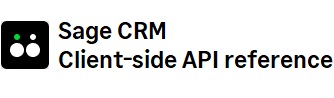caption Methods
This class provides methods that allow you to perform actions on the caption of a Sage CRM field.
Methods
background
(
-
color
)


-
color


Sets the background color of a field caption.
Parameters:
Returns:
Object
Examples:
// Sets the background color of the case_problemnote field caption to yellow.
crm.fields("case_problemnote").caption().background(); // Sets the background color of the case_problemnote field caption to red.
crm.fields("case_problemnote").caption().background("red"); // Removes the background color from the case_problemnote field caption.
crm.fields("case_problemnote").caption().background(false);bold
(
-
remove
)


-
remove


Sets the font weight (bold or normal) of a field caption.
Parameters:
-
removeBooleanWhen this parameter is empty, the field caption is displayed in bold font.
When this parameter is set to false, the field caption is displayed in normal font.
Returns:
Object
Examples:
// Sets the font weight of the case_problemnote field caption to bold.
crm.fields("case_problemnote").caption().bold(); // Sets the font weight of the case_problemnote field caption to normal.
crm.fields("case_problemnote").caption().bold(false);color
(
-
obj
)


-
obj


Sets the color of a field caption.
Parameters:
Returns:
Object
Examples:
// Sets the color of the case_problemnote field caption to the default color (yellow).
crm.fields("case_problemnote").caption().color(); // Sets the color of the case_problemnote field caption to red.
crm.fields("case_problemnote").caption().color("red"); // Sets the color of the case_problemnote field caption to black.
crm.fields("case_problemnote").caption().color(false);fontSize
(
-
obj
)


-
obj


Sets the font size (in pixels) of a field caption.
Parameters:
Returns:
Object
Examples:
// Sets the font size of the case_problemnote field caption to 20 pixels.
crm.fields("case_problemnote").caption().fontSize(20);hide
(
-
obj
)


-
obj


Immediately hides a field caption on the user interface.
Parameters:
-
objBooleanWhen this parameter is empty, the field caption is hidden.
When this parameter is set to false, the field caption is shown.
Returns:
Object
Examples:
// Hides the case_problemnote field caption on the user interface.
crm.fields("case_problemnote").caption().hide(); // Shows the case_problemnote field caption on the user interface.
crm.fields("case_problemnote").caption().hide(false); italic
(
-
obj
)


-
obj


Italicizes the font of a field caption.
Parameters:
-
objBooleanWhen this parameter is empty, the field caption is displayed in italic font.
When this parameter is set to false, the field caption is displayed in normal font.
Returns:
Object
Examples:
// Italicizes the case_problemnote field caption.
crm.fields("case_problemnote").caption().hide(); // Displays the case_problemnote field caption in normal font.
crm.fields("case_problemnote").caption().italic(false);overline
(
-
obj
)


-
obj


Adds a line above a field caption.
Parameters:
-
objBooleanWhen this parameter is empty, there is a line above the field caption.
When this parameter is set to false, there is no line above the field caption.
Returns:
Object
Examples:
// Adds a line above the case_problemnote field caption.
crm.fields("case_problemnote").caption().overline();show
(
-
remove
)


-
remove


Shows a field caption that has been hidden.
Parameters:
-
removeBooleanWhen this parameter is empty, the field caption is shown.
When this parameter is set to false, the field caption is hidden.
Returns:
Object
Examples:
// Shows the case_problemnote field caption on the user interface.
crm.fields("case_problemnote").caption().show();strike
(
-
obj
)


-
obj


Adds a line through the middle of a field caption.
Parameters:
-
objBooleanWhen this parameter is empty, there is a line through the middle of the field caption.
When this parameter is set to false, there is no line through the middle of the field caption.
Returns:
Object
Examples:
// Adds a line through the middle of the case_problemnote field caption.
crm.fields("case_problemnote").caption().strike();underline
(
-
obj
)


-
obj


Adds a line under a field caption.
Parameters:
-
objBooleanWhen this parameter is empty, there is a line under the field caption.
When this parameter is set to false, there is no line under the field caption.
Returns:
Object
Examples:
// Adds a line under the case_problemnote field caption.
crm.fields("case_problemnote").caption().underline();