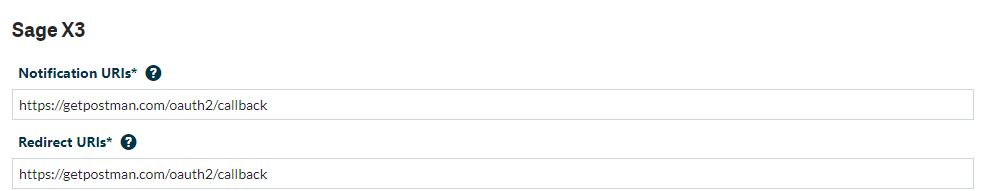Add an App
Less than to read
-
Select ‘Create App’, and proceed to enter your Application Name, Homepage and Contact Email Address details.
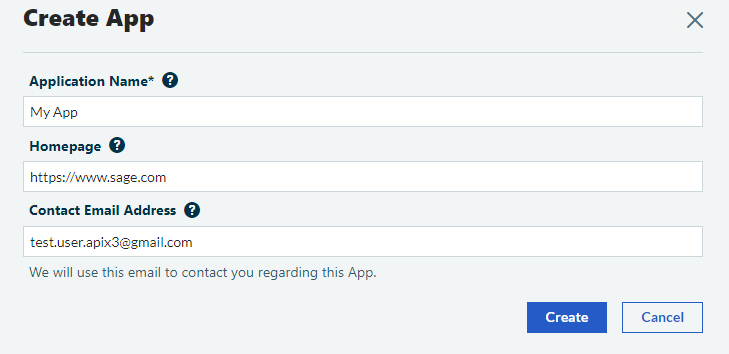
-
Select your App to enter your Sage App Registry space:
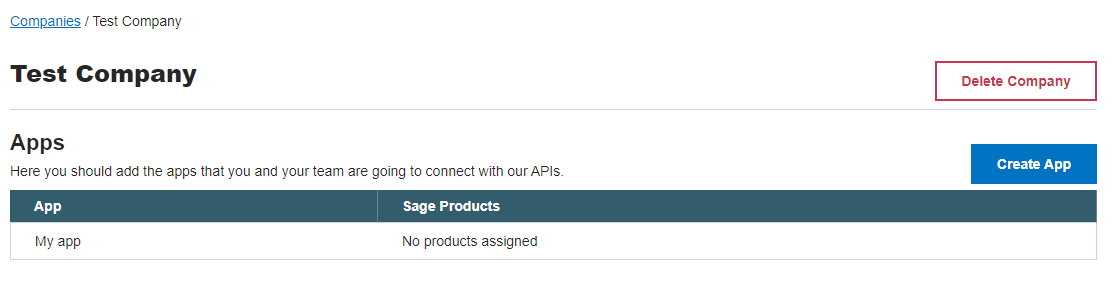
-
Select ‘Add API’.
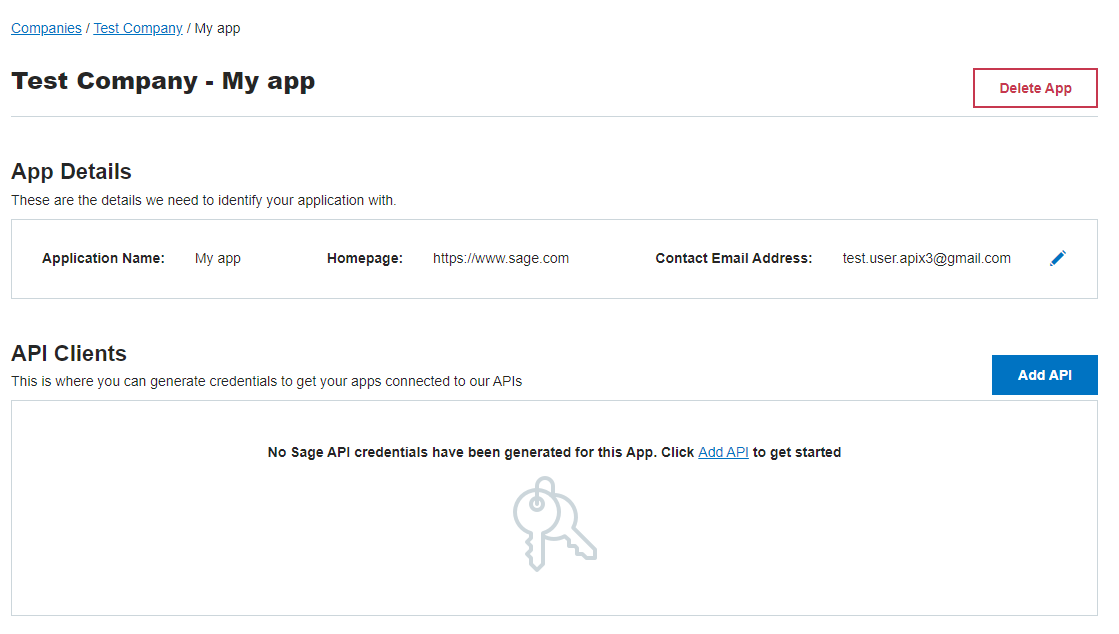
-
From the ‘Sage Product API’ dropdown list, select ‘Sage X3’.
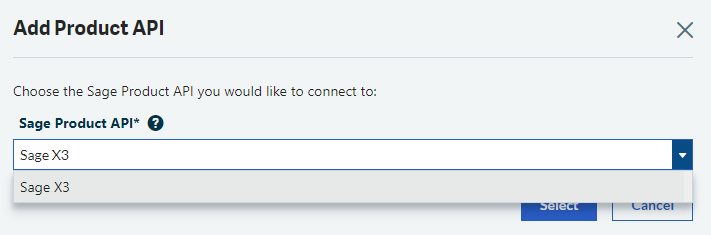
-
Save your Notification and Redirect URLs to obtain your credentials.
Note: Details of all endpoints and parameters required to complete the authentication process are detailed in the next section – Make your first API call
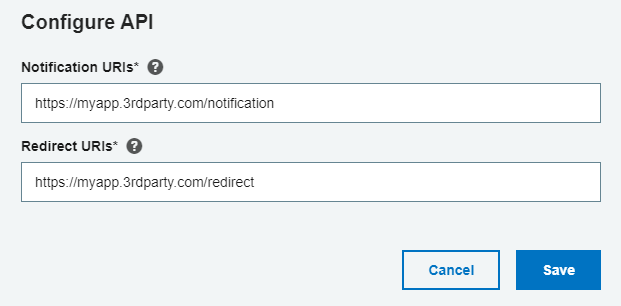
Note: If you want to use Postman to complete OAuth2 authentication process and to work with our APIs, please complete your Notification and Redirect URLs as detailed in this screenshot: