Additional fields
Less than to read
How to add Additional Fields
The Sage People API allows you to add Additional Fields to the API response. Additional Fields enables the API user to access custom and non-standard fields associated with the corresponding object specific to the organization, which are not provided by default in the API response. For more information regarding the API field sets and the objects they belong to, see the table below
The example below shows how to add additional fields to the fieldset on the Team Member object:
- In your Salesforce org, navigate to Setup.
- Select the Object Manager tab.
- In the Quick Find box, search for Team Member.
-
Select Team Member.
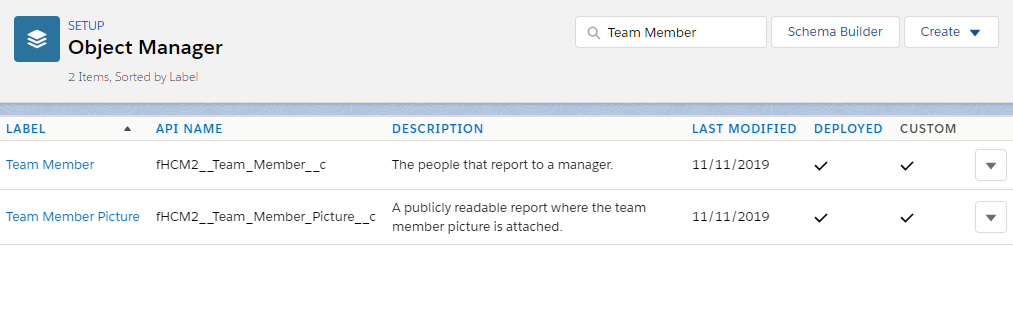
- Select the Field Sets tab on the left hand side.
-
Select the Employee API Additional Fields field set.
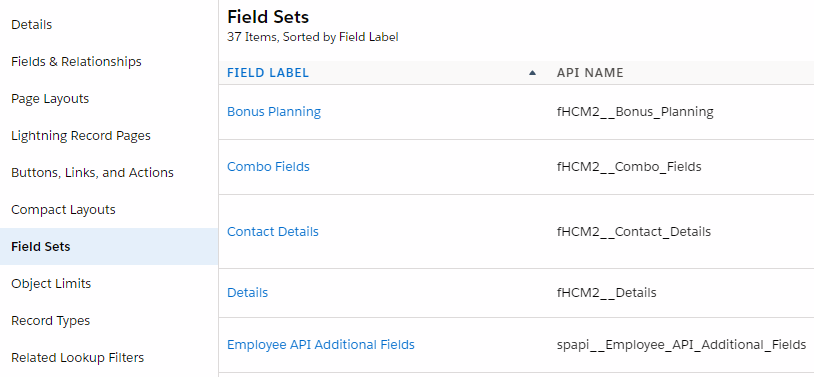
-
Drag and drop the fields of your choice in to the In the Field Set box.
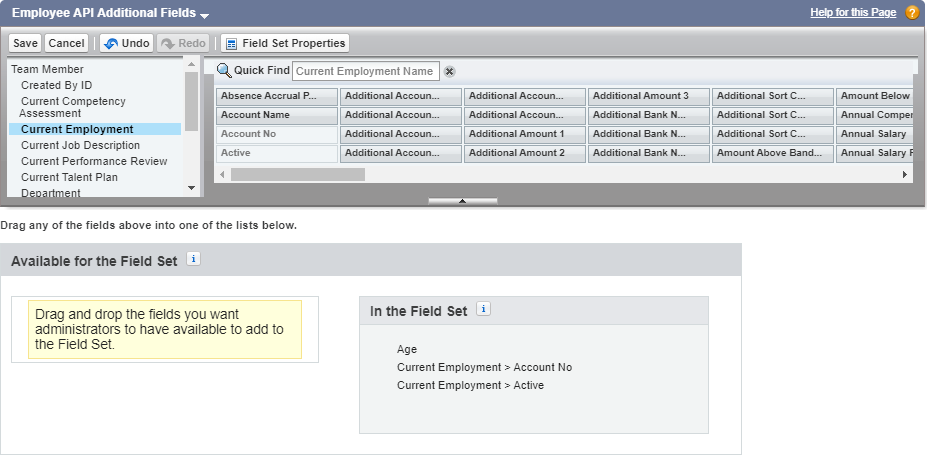
- Select Save.
The process is identical for each of the supported objects (api endpoints), simply select the corresponding object’s API additional fields field set and add the desired fields.
You can now see the chosen fields in the Additional Details section of the API response. If a chosen field has no value it will be returned with a null value per the example below.
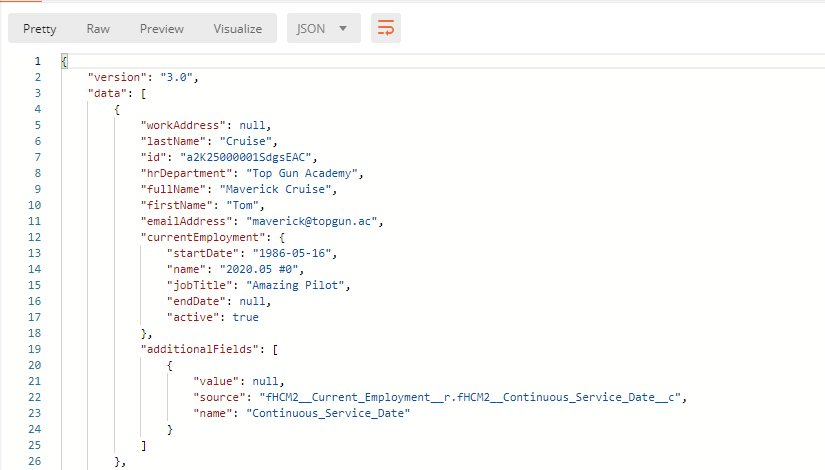
API Field Set Object Mapping
| API Endpoint Name | Field Set Name | Object Name |
|---|---|---|
| /employees | Employee API Additional Fields | Team Member |
| /salaries | Salary API Additional Fields | Salary |
| /bonuses | Bonus API Additional Fields | Bonus |
| /absences | Absence API Additional Fields | Absence |
| /absenceBalances | Absence Balance API Additional Fields | Accrual Balance |
| /timesheets | Timesheet API Additional Fields | Timesheet |