Invite other Developers
Less than to read
You can invite other Developers in your organization to develop Sage X3 Apps.
-
From the Developer space, select ‘Invite User’, then - proceed to enter their ‘First Name’, ‘Last Name’, and ‘Email details’, and select a ‘User’ or ‘Admin’ role type.
Note: ‘Admin’ users are able to manage ‘User’ Developers.
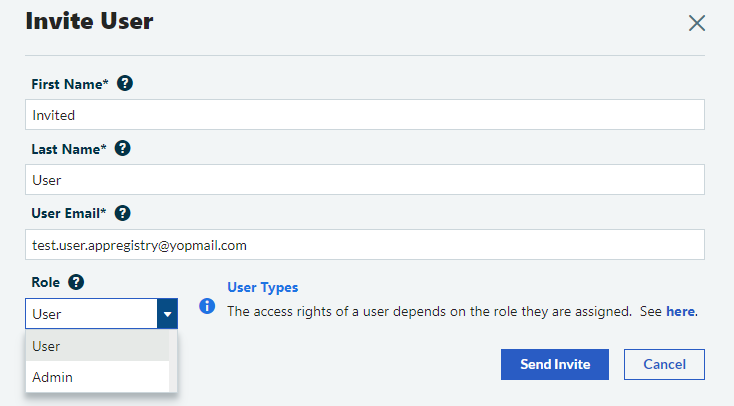
-
Your ‘Users’ list will show invitation status’.
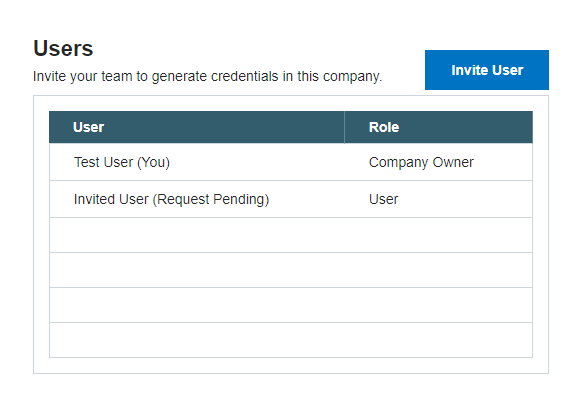
-
Invited users will receive an email:
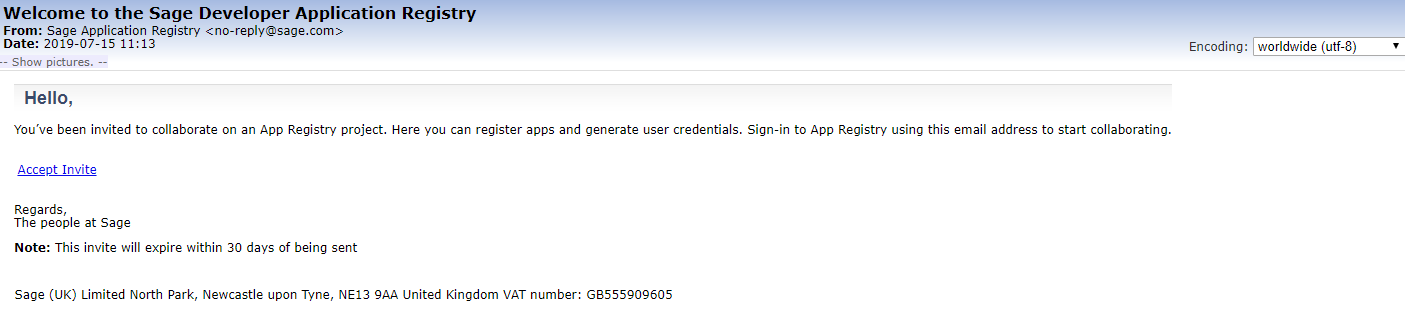
-
When an invited user clicks ‘Accept Invite’, they will be taken to the Sage App Registry.