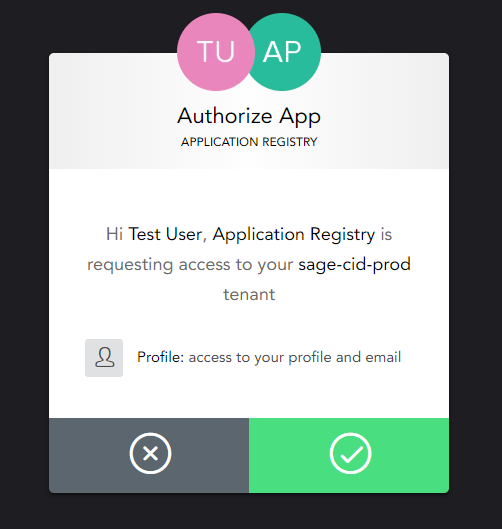Create your Sage ID
Less than to read
-
Select My Apps from the menu options available at the top of the page to access the Sage App Registry.
You will be asked to enter your email address.
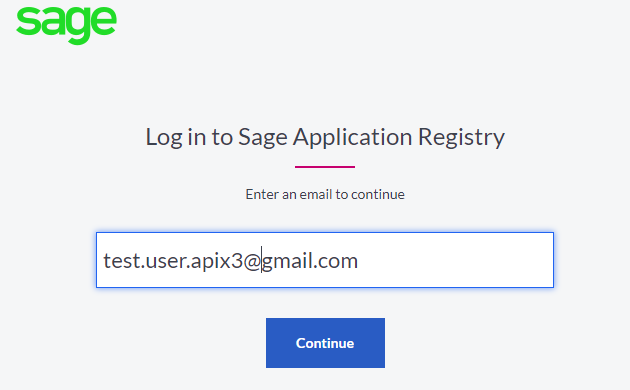
-
If your email address is linked to an existing Sage ID, you can proceed to register your organization with the Sage App Registry. If not, you will be asked to create a new Sage ID first.
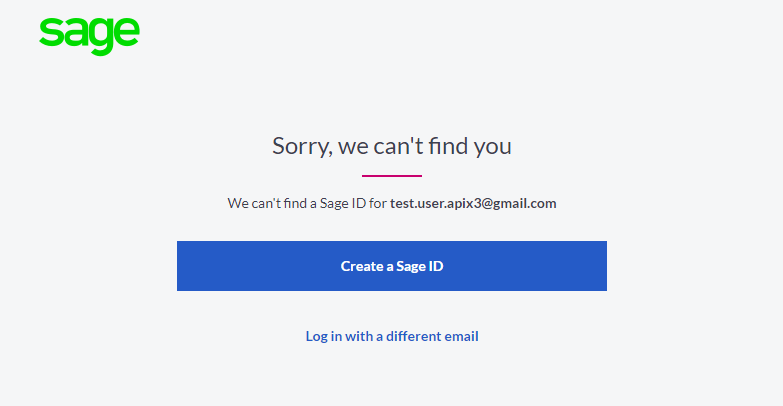
-
To create a Sage ID, submit your Email, Name and Password.
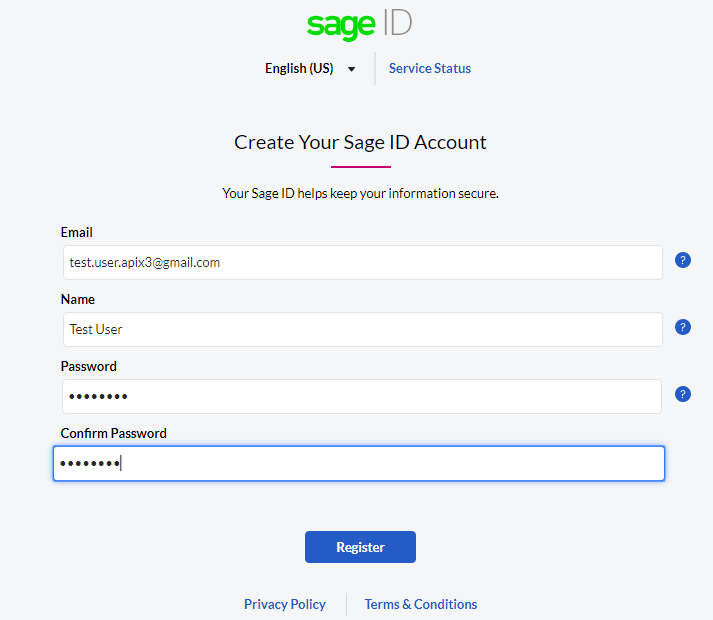
-
To confirm your email address, a unique code will be sent to you.
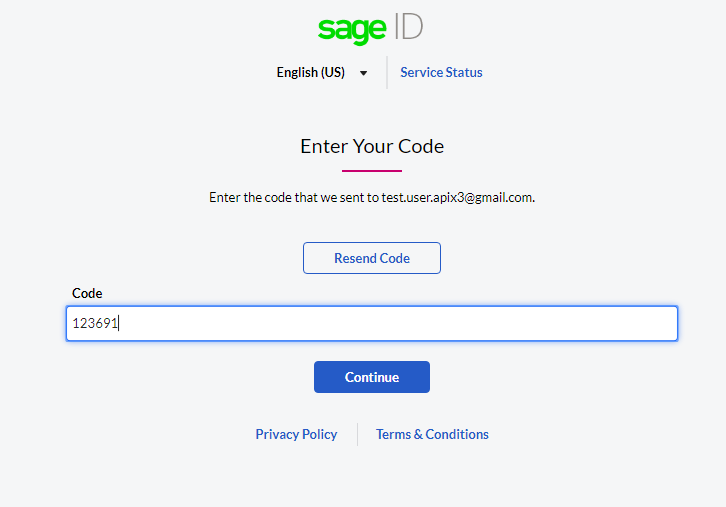
-
The App Registry will ask for authorization to access your profile details.