CLOB and BLOB data types
Less than to read
1. CLOB and BLOB nodes
First, create the nodes (GESAWM) and the properties (GESATB) related to tables having CLOB or BLOB data types.
Then, validate the nodes (GESANODEB) to refresh the node bindings records:
- CLOB or BLOB properties will be displayed as text files or image files in the Binding dictionary (GESAPINOD).
- For example, a BLOB property on the CommonImage node used to store Sage X3 product images:
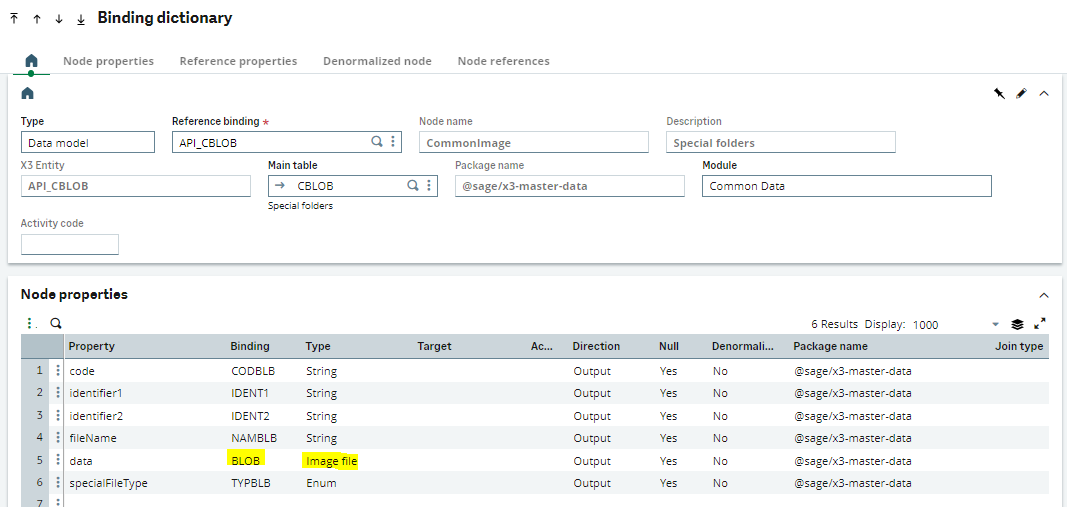
2. Setup the references to the CLOB or BLOB nodes
Once the CLOB or BLOB node are created, the next step is to link the node as a standalone reference (type 0:1 or 1:1) on the expected node in the Data models function (GESAWM):
- Add the link to the CLOB or BLOB table using the appropriate link expression. Then, define a property name for your CLOB or BLOB property.
- For example, the CommonImage node added as reference to the Product node:
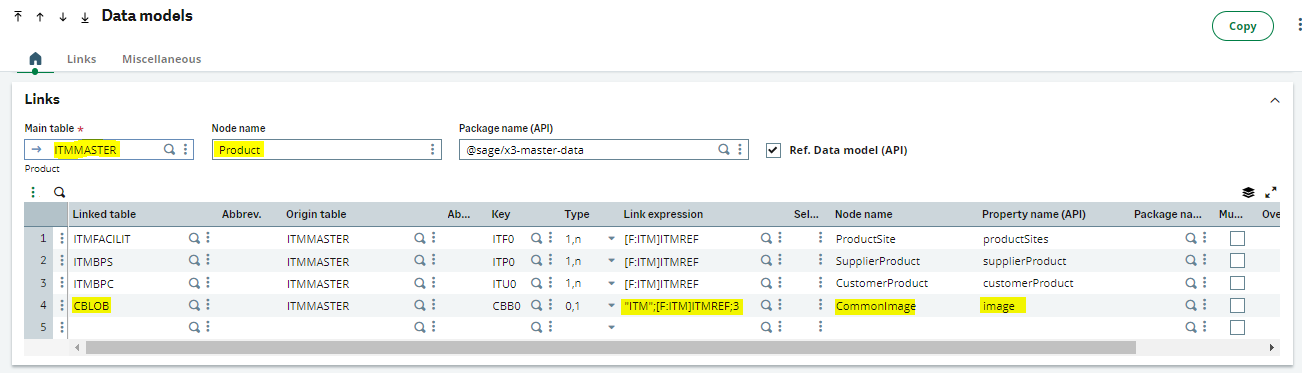
- For example, the ProjectLongDescription node added as a reference to the Project node:
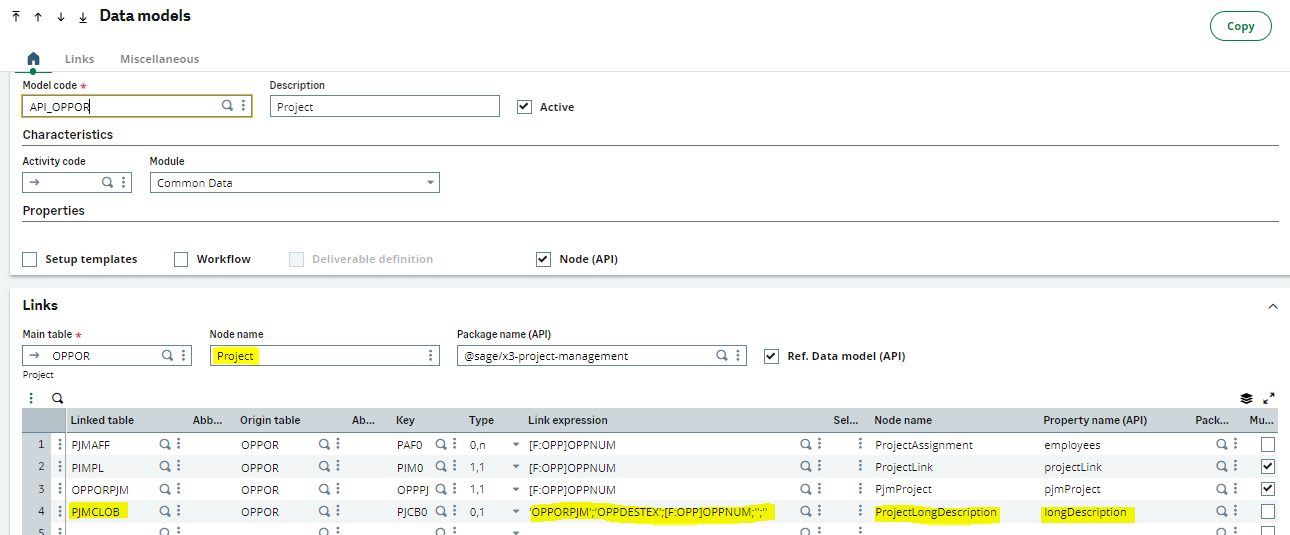
Once the nodes are validated in Sage X3 and the packages are generated in VS Code, the CLOB or BLOB files become available as references on your nodes in the GraphQL schema.