Composite nodes
Less than to read
When a main node is linked to another node (target node) with a 1:1 or 0:1 relationship, you can add the properties of the target node into the main node and define it as a composite node.
The Node bindings function (GESANODEB) is used to add composite references to a node.
The following example shows the Sales order lines node composed from the Sales order price node (Main table: SORDERP) and the Sales order quantities node (Main table: SORDERQ):
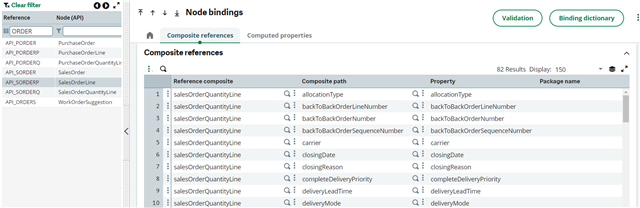
Composite references tab
- Composite reference: The first column in the Composite references tab allows for the selection of properties of a linked node with a 1:1 relationship. It can be:
- Standard reference (foreign key): A node property from a linked table in the Table dictionary (GESATB).
Note: The linked table must be associated with a node data model and its primary key fields must have property names. - Standalone reference: A reference added to a node in the Data models function using the 0:1 or 1:1 relationship.
Note: The linked table must be associated with a node data model and its primary key fields must have property names. - Composite path: Mandatory to define the composite property, coming from the composite reference node that will be added to the main node. Select the property of the linked table you want to add to the main node. It can be:
- A property of the linked table.
- A path. A sequence of references or standalone references properties of the target node ending with the requested property, denormalized collection, standalone reference, or collection of the target node. For example,
site.company.description. - Property: Mandatory to define a composite property. Its name must be unique for a node.
- Automatically initialized with the same name of the linked property selected in the composite path column. You can change it.
- Package name: Optional.
- If a package name is entered, the composite property is declared as a node extension.
- If this field is left empty, the composite property is declared in the same package as the main node.
- Mutable reference or collection checkbox: Optional. Only available for composite properties that are references or collections.
- If checked, the composite property is included in the mutation node. This means the composite property is included in the payload sent to X3. Please note that defining a reference as mutable means that you expect to update, create or delete the reference record. For example, defining the product reference as mutable on a node will allow to create or update a product in the node Product.
- If unchecked, the composite property is not mutable.