Create a new activity code
Less than to read
The first step to start custom development within Sage X3 is to create your custom activity code if you do not have one.
In this example, an add-on called EImpact is created. The add-on will help customers track the environmental impact of their inbound logistics workflow. Part of the add-on will involve introducing new fields in some of the master data and purchasing tables, objects, and screens.
Note: Custom activity codes must start with a X, Y or Z.
For this example, let’s create the activity code XEIMP. The activity code is created in Development > Data and parameters > Development setup:
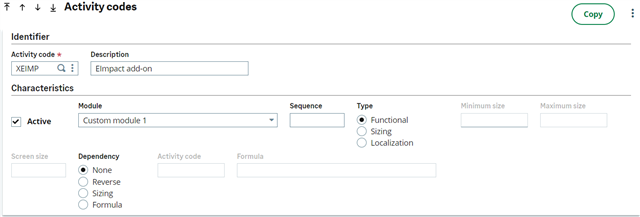
Note: Developer partners may register activity codes and abbreviations with Sage to avoid conflicts with other partner add-ons. This is highly recommended to avoid conflicts at customer sites, as it may result in lengthy reengineering of your add-ons. Refer to your Partner Account Manager for more details.