Mutation types
Less than to read
For a mutation based on import templates, several mutation types are available:
- Create/Update/Delete
- Custom
Depending on the context, which mutation to choose?
Create, Update and Delete mutations
Create, Update, and Delete mutations are added to a node. For these mutation types, in VS Code, only these decorators are added to the node:
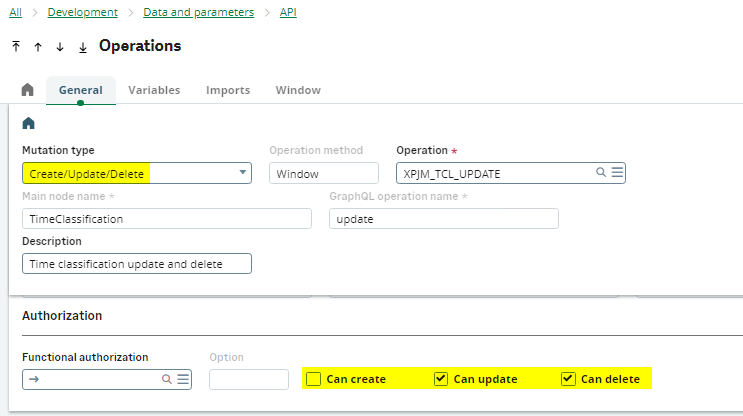
Each decorator is set to true if one of the operations above is created in Sage X3. Nothing else gets added to the node.
Consequently, in GraphQL, create, update, and delete are reserved words.
create
|
update
|
delete
|
Custom mutations
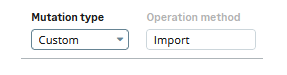
For a Custom mutation, use the GraphQL operation name in GraphQL. An example:
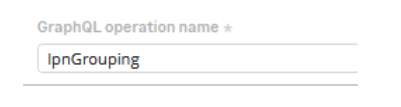
lpnGrouping
|
Pros and cons of each mutation type
Create, Update, and Delete mutations
| Pros | Cons |
|---|---|
|
Based on standard reserved words from GraphQL language. For an Update on collections, it’s possible to:
Non-transient pages will manage natively the CRUD actions on the node. On non-transient pages that have been extended, the specific fields added by Sage Partners are taken natively into account in the payload. |
Only one Create, Update, or Delete action can be performed as a CRUD action is unique. |
Custom mutations
| Pros | Cons |
|---|---|
|
There is no limit to the number of mutations. You can have as many as needed for your purpose. For example, this can be useful if you have multiple import templates as each custom operation can be linked to a different import template. |
When updating the lines of a collection, you cannot process individual modifications of lines automatically. This needs to be managed by the logic of the custom mutation. On pages, the CRUD actions must be managed manually. It is near impossible for Sage Partners to parse specific properties to the mutation. |
How to choose between mutation methods then?
The answer to the following questions might help you choose a mutation method:
Will the mutation be the default CRUD mutation for this node?
If yes, the best method is the Create/Update/Delete method.
If no, the recommend method is the Custom operation.
Is this mutation not specific to the node but allows for an action?
If yes, the recommend method is the Custom operation.
Notes
If you have multiple import templates for the same node:
- The question is to define the one to be used as the default for CRUD actions and the one to be used as a Custom operation.
- Note: Defining a default Create/Update/Delete mutation on a node is not mandatory. All the operations can be Custom operations.
Having Create/Update/Delete import or window is the most common case for your nodes.