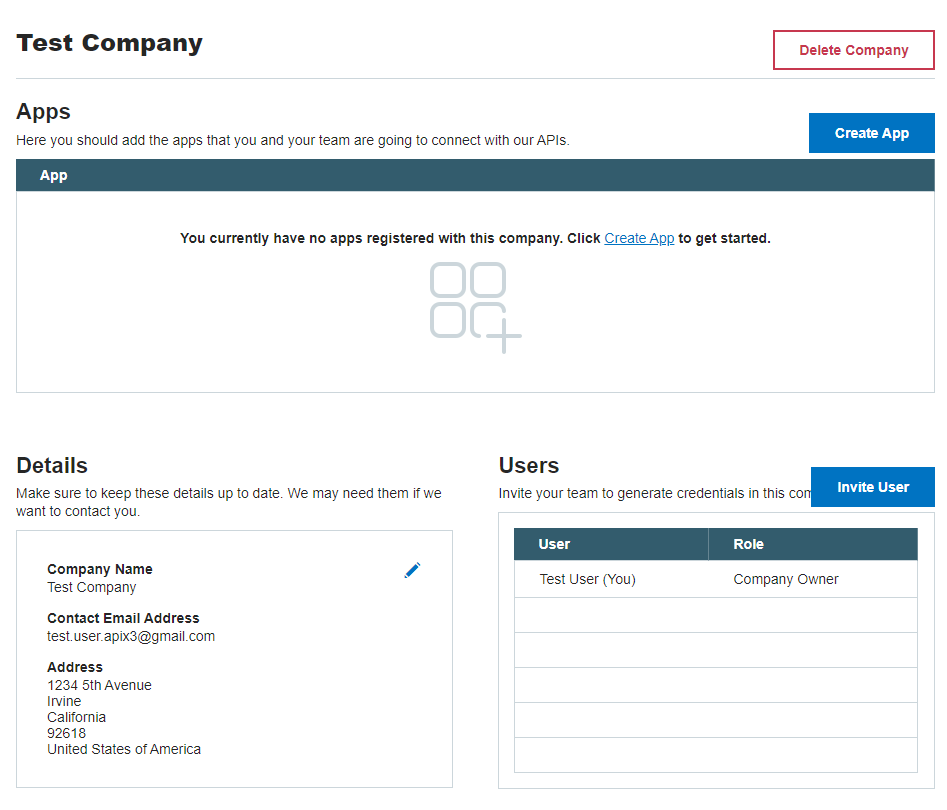Register your organization
Less than to read
-
You will be asked to create a profile when you access the App Registry for the first time.
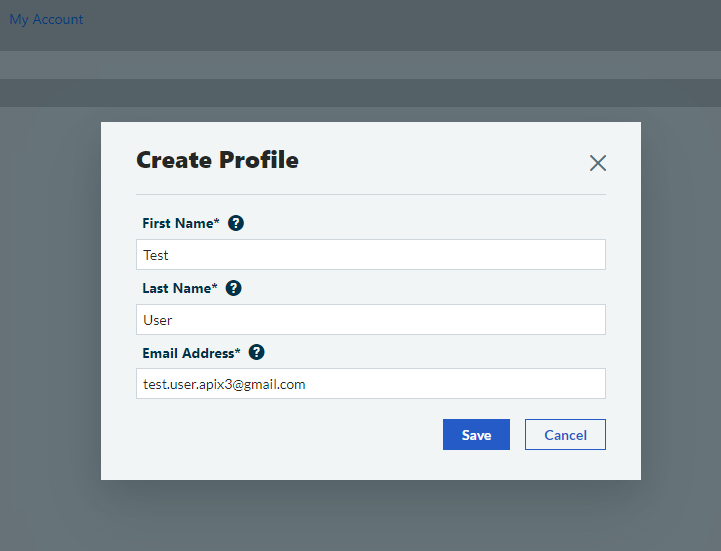
-
Upon entering the Sage App Registry profile space, select “Create Company”.
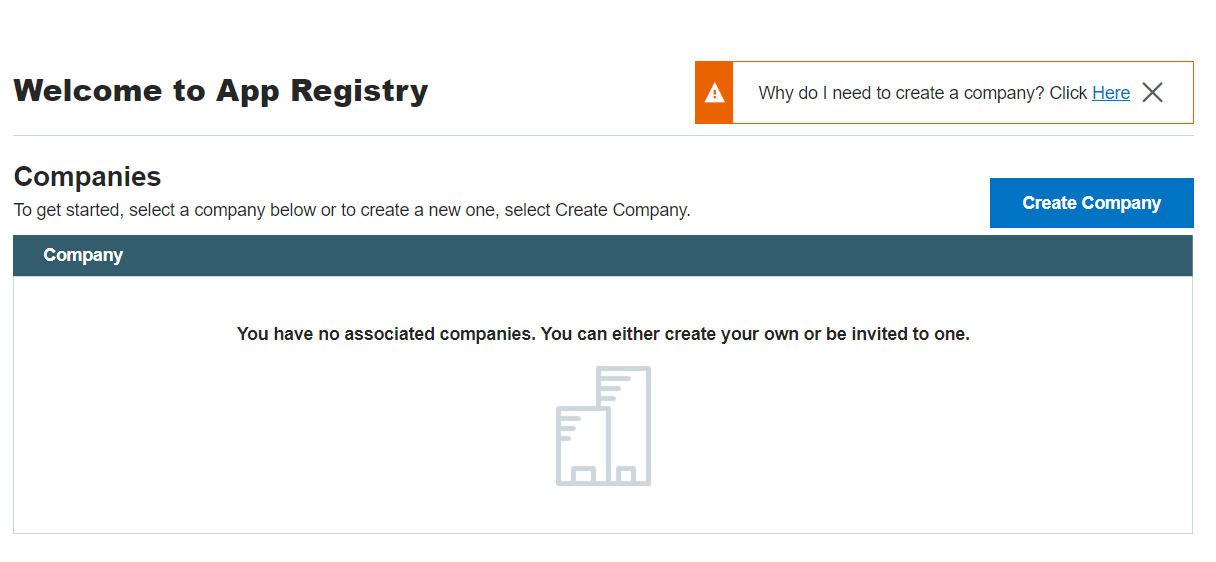
-
Complete the ‘Create Company’ process by submitting the name of your organization ‘Company Name’, the ‘Contact Email Address’ and postal ‘Address’.
Please Note: ‘Create Developer’ is for your organization, not for you as an individual. You will be given the opportunity to add ‘User’ Developers later.
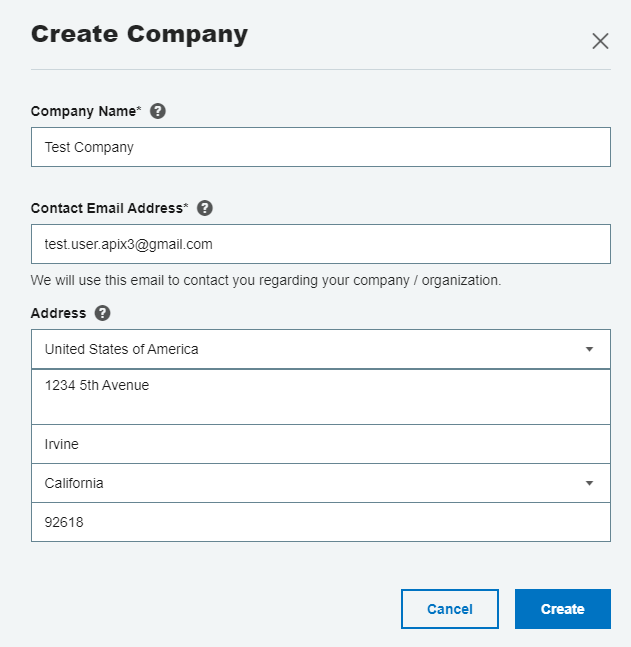
-
Select your organization to access the Developer space
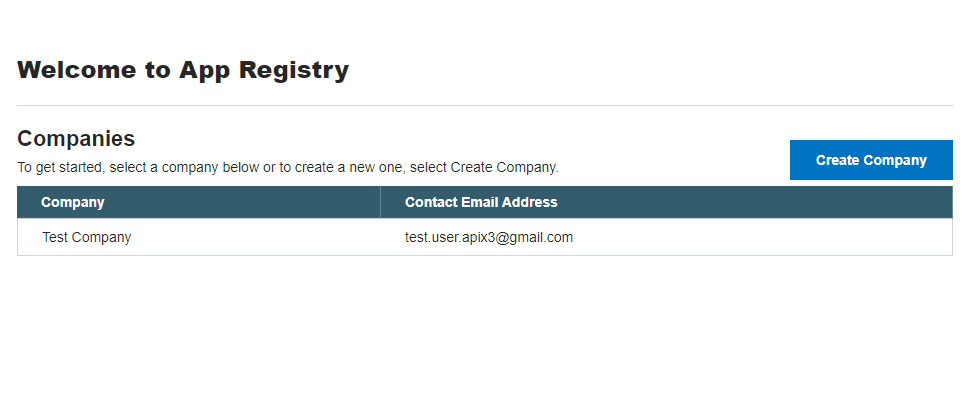
-
Now you can invite other developers to join (‘Invite User’) or register an application (‘Create App’) to get its credentials.