1. Explore
Less than to read
What is the Provider API
The Provider API is a set of endpoints on our Banking Service. They allow banks and financial institutions to push transaction data to Sage. Integrating with Banking Service allows Sage customers to see banking data in product and connect bank feeds to performs tasks.
Banking Service is product agnostic. So, customers using a range of products can use this service and connect bank feeds.
Connector API
Solutions integrating with Provider API need to implement the Connector API. While the Provider API is a set of endpoints on our Banking Service, the Connector API is a set of endpoints in your solution which the Banking Service needs to send and receive data. An example of the Connector API is the /notifications endpoint which allows us to notify you of customer onboarding attempts or disconnections.
If you’re looking for integration with a specific product, be aware that some features may be implemented differently across products.
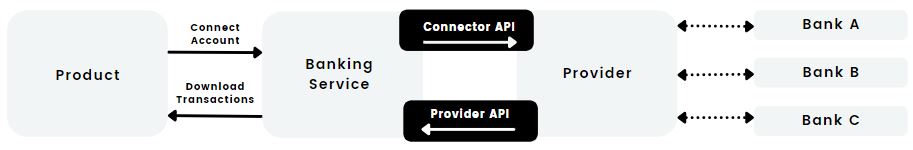
Explore the API
API reference
Specification for all our provider endpoints, examples requests and responses.
Bruno collection
Not a developer? Check out the provider Bruno collection for a no-code way to get started with the API.
Explore by use case
Multi-account link to connect more accounts under the same authorisation.
Explore by user flow
Discover the Banking Service flows from a user perspective.
User onboarding flow
This video shows you how a user sets up bank feeds in their product and uses the Banking Service. The user experience may vary depending on the Sage product.
FAQs
Can I onboard users from outside of a Sage product?
Currently the Banking Service does not offer a method for onboarding users outside of a Sage (consuming) product. A user must start the onboarding proccess from within their Sage product. This will allow all consuming Sage products who support the bank's region to connect, and ensures the product, Banking Service and the provider all have the required identifiers for the end-to-end flow to be successful.
You can learn more about this proccess in the Onboarding walkthrough.
Can you provide the steps for a user connecting to a bank within Sage?
The in-product navigation steps to the bank search will differ between products. Some products also support multiple versions and it is possible that navigation steps may vary between versions.
Which Sage products will be able to connect to my bank?
Each product can decide if they support customers linking bank accounts outside of the region of the product. Many of our products in the medium business segment allow for this. You can see a list of our support products on our Supported regions and products page.
Can I see what the flow looks like within a Sage product?
Take a look at the video walkthrough of a user's onboarding journey in Sage Business Cloud Accounting UK.
How should we identify and handle accounts which are already connected?
You are not required to keep track of accounts which have already been connected. Banking Service will return an exception to the user if they are attempting to connect an account which already exists in an active state. This is based on the account identifier and bank identifier fields you provide. This is on a global level which means if an account with these exact fields already exist in the Sage Banking Service it cannot be added – unless they first cancel the one linked. This is due to rules around double entry book keeping where you should only have a bank account linked to a single company.
How do users with multiple companies access each one?
This depends on the Sage product as each one may handle this differently. For example on some Sage products you may select your company on start up where others you may have a separate 'installation' for each company.
What’s next?
Go to Stage 2: Get set up to find out what you need to do to get started and set up with Banking Service.
