Setup your business
Less than to read
Setup of your Accounting business is unchanged from the current live version, simply follow the steps:
Set the business name, and business type

A UK address
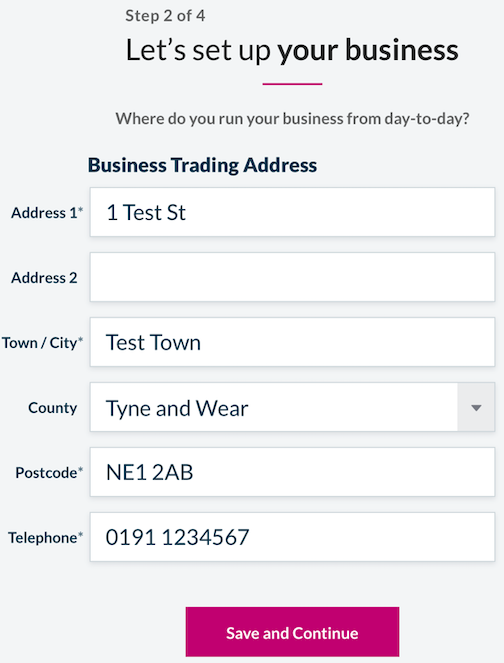
Choose the desired VAT setup for your testing
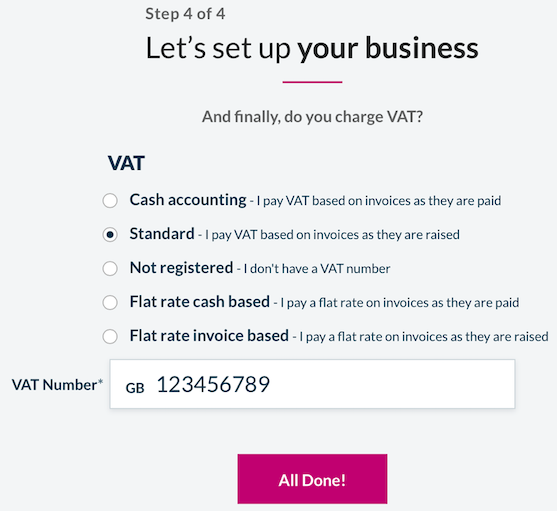
Once you have your business ready, you can use the csv files available:
- Download Example Customer CSV
- Download Example Supplier CSV
You can import the files by accessing the Contacts menu, and then the appropriate contact type (Customer or Supplier). Hover over the option on the right New Customer and a further option for Import Customer will appear.
As some of these contacts are foreign currency, if you are using Accounting Plus we will also need to enable foreign currency transactions via the Settings menu and Currency Settings.
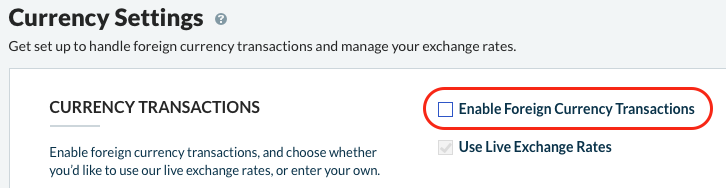
Tick the box, and choose Save.
Now that we have the business set up correctly, we next need to register your application for use in this environment.