How to Sign Up for a Developer Account
Less than to read
This section explains how to sign up for a free developer account. You need this account to register your app.
You can either sign up using your existing GitHub account or your email address.
Sign Up Using GitHub
Click on the Sign Up button above and select “Sign Up With GitHub”. You will be redirected to GitHub, where you have to confirm the signup. After doing so, you will be redirected to your Sage Accounting API developer account. If you do not have entered a public email address in your GitHub profile, we will ask you to enter one in your developer account at Sage. We will only use that email address when there are issues with one of your apps.
Sign Up Using Your Email address
Click on the Sign Up button above and select “Sign Up With Email”. You will be redirected to a page where you can sign in if you have an existing developer account. To create a new one, click on “Sign Up” at the end of the page.
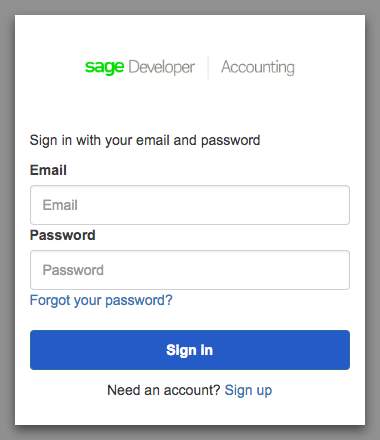
Now, you have to enter your email address, name, phone number and a password.
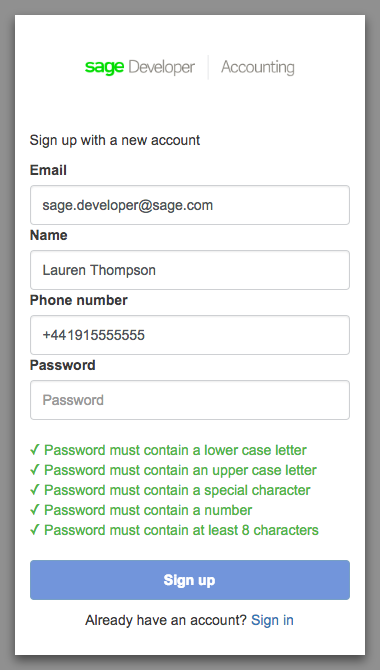
You will receive a confirmation mail. Click on the link therein to verify your email address and you’re done.
After Sign Up
After having signed up for a Sage Accounting API developer account, you can register your app.