Partner Edition
Less than to read
Partner Edition
Available to accountants and bookkeepers, Sage Partner Edition provides light-touch easy client management from a single UI. Partners are provided with the ability to migrate and subscribe new clients to Sage cloud native products including Sage Business Cloud Accounting (SBCA), payroll and compliance products.
Partners are able to access their clients accounts by either invite/request or, the partner creating the business instance for the client in Partner Edition.
To invite a partner or accountant, you must be the business owner. If you are the business owner, hovering over the business name at the top right of the SBCA UI will provide the option to ‘Manage Business Account’.
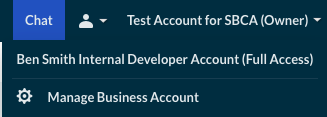
On selecting the option to ‘Manage Business Account’ you’ll be provided with the options seen below from the “Manage Business Account’ page.
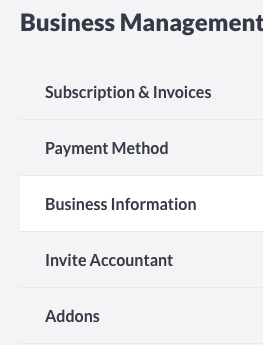
Selecting the option ‘Invite Accountant’ provides the business owner with the ability to enter the registered email address of their partner/accountants Partner Edition.
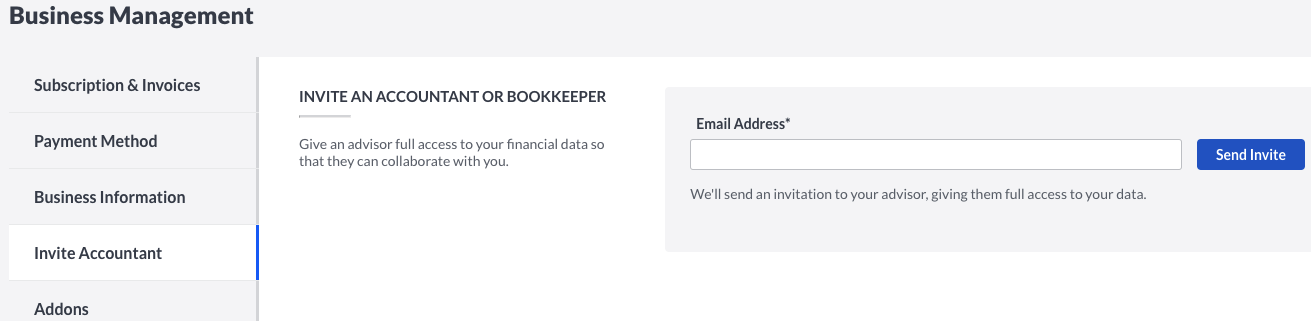
Once the invitation is sent, the Partner/Accountant is able to then accept the invitation by selecting the pending tab in their instance of the Partner Edition UI.
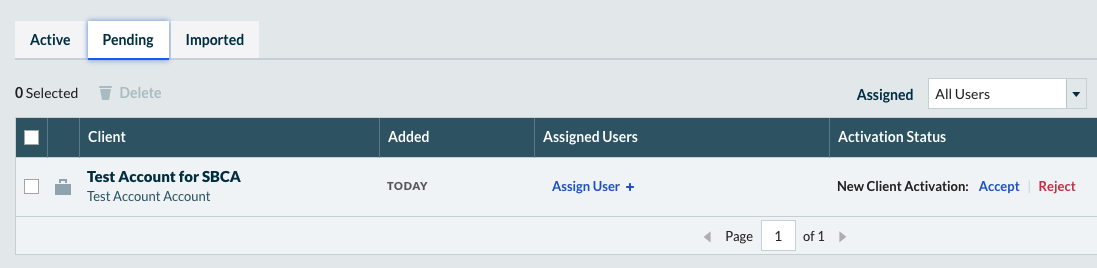
With the invitation now accepted the invited business will now appear under the Active tab in the Partner Edition UI. The accountant is now able to select the business and masquerade as the business owner to access and update the clients accounts.
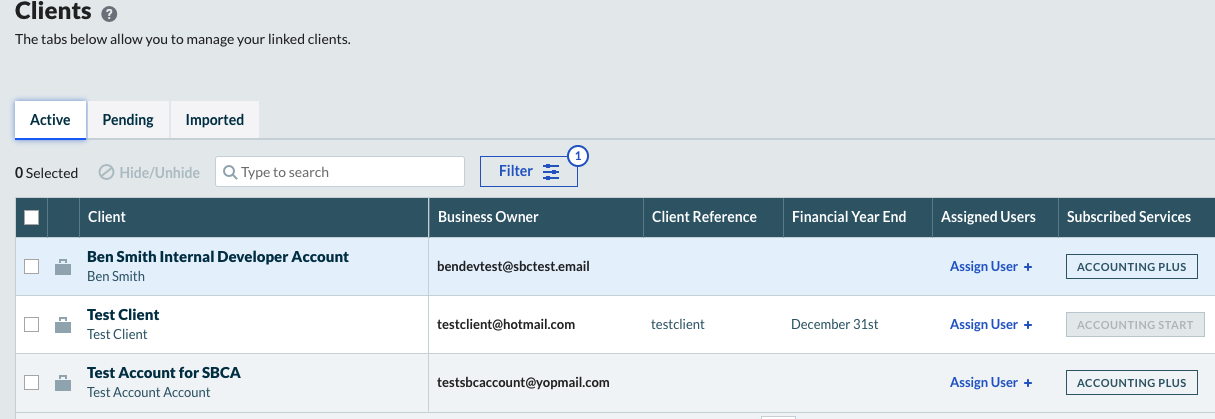
Partner Edition API Access
When Partner Edition users authorise 3rd party applications and integrations, the API is able to access all of the businesses the authenticated user is able to view under the Active tab in the UI. The businesses endpoint will return the Partner Edition business as the lead, and all of the other businesses they have access to, including demo data.
If your integration will be used by partners and or accountants, it is imperative that your application/integration provides a business selection for the user to select from. This will allow the correct business_id to be passed in any subsequent API request that is made for the selected business.
GET /businesses
{
"displayed_as": "My Partner Edition",
"id": "58b589063b5eed9dd171af096732cf99",
"$path": "/businesses/58b589063b5eed9dd171af096732cf99"
},
{
"displayed_as": "Sage Office Supplies (Demo Business)",
"id": "d9e85b92224744ac9bf0d9efe04451c6",
"$path": "/businesses/d9e85b92224744ac9bf0d9efe04451c6"
},
{
"displayed_as": "Client_Account_1",
"id": "6b89efe8e2ddc7ce0a65b39296ca8f15",
"$path": "/businesses/6b89efe8e2ddc7ce0a65b39296ca8f15"
},
{
"displayed_as": "Client_Account_2",
"id": "e2b8207c242d4eb6866bc2ee7d9d4f47",
"$path": "/businesses/e2b8207c242d4eb6866bc2ee7d9d4f47"
},
{
"displayed_as": "Client_Account_3",
"id": "5ffd916d9e83459da41a4a491622af90",
"$path": "/businesses/5ffd916d9e83459da41a4a491622af90"
},
{
"displayed_as": "Client_Account_4",
"id": "8a86e09218e01eef650544cf3e081e85",
"$path": "/businesses/8a86e09218e01eef650544cf3e081e85"
},
{
"displayed_as": "Client_Account_5",
"id": "f15a913c16074180952df5ce8eb24d36",
"$path": "/businesses/f15a913c16074180952df5ce8eb24d36"
},
{
"displayed_as": "Client_Account_6",
"id": "50f2f8574281fc655c9ed2948813e109",
"$path": "/businesses/50f2f8574281fc655c9ed2948813e109"
},
{
"displayed_as": "Client_Account_7",
"id": "cc481fe3da447f26b006c04906595c96",
"$path": "/businesses/cc481fe3da447f26b006c04906595c96"
},
{
"displayed_as": "Client_Account_8",
"id": "671e6ce271db3f38d18b862d9adde1ce",
"$path": "/businesses/671e6ce271db3f38d18b862d9adde1ce"
}
]
}