Onboarding
Less than to read
To attach your product to the Sage Network , yor customers will go through the Sage Network directed onboarding experience. Here’s how using the Sage Network API and platform works. For more information about customizing the onboarding experience, please contact us.
API Keys and Bearer Token
As a developer, your code will integrate directly with Sage Network. You’ll make API calls using an API key provided by each customer. This customer retains full control of their data, but they allow you access to use it and to work with it. The customer can enable or disable your API key at any time.
If your program works with multiple customers, you will have a separate API key for each customer. Each API key is restricted to fetching data for that one customer.
Onboarding Experience
When you send your customers into the Sage Network API onboarding experience, they will first be asked whether they want to link an existing Sage Network account or create a new one. If the user chooses to create a new account, they will be brought to the Accounting Connector screen.
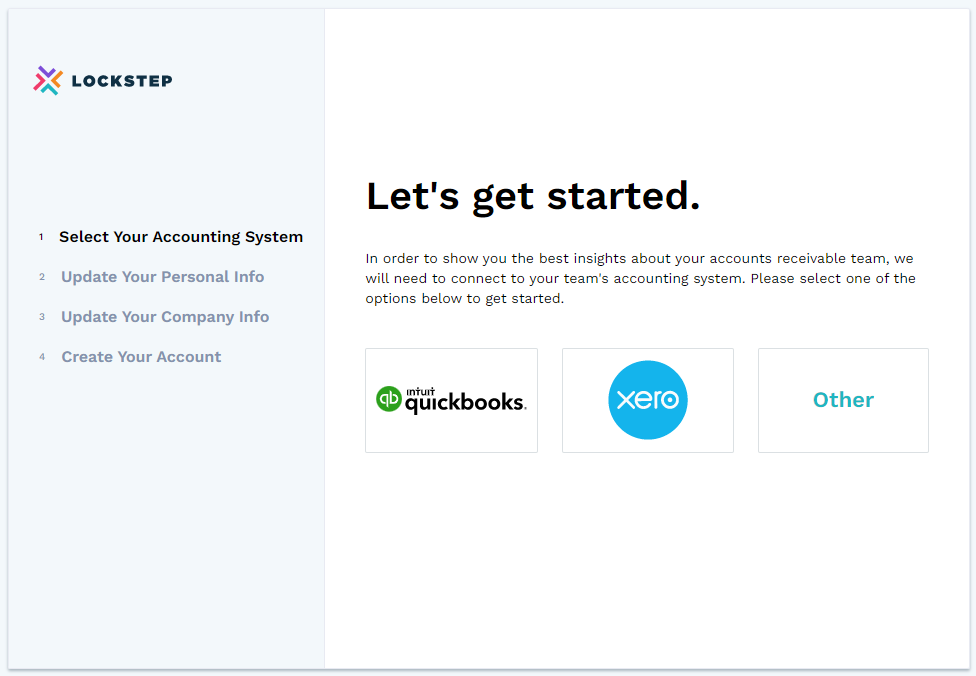
Your customers will see a pre-selected list of connectors that provide the data you need. You can work with the Sage Network team to customize the list of connectors that show up in your onboarding experience.
Connect to Accounting System
After a user selects the accounting system, Sage Network will connect to the accounting or ERP system and begin downloading the first batch of data. When this task completes, you will have access to this company’s data through the unified Sage Network API.
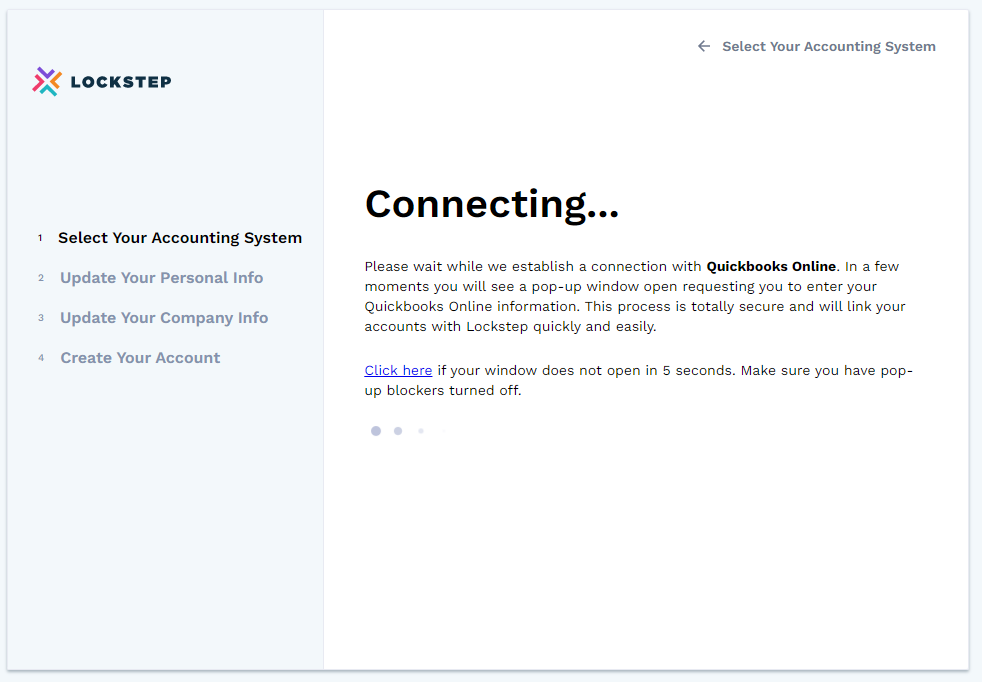
After the accounting system connection is complete, the Sage Network onboarding page will post back to your defined return page and include the API key for this customer. You can then resume your work and make API calls to retrieve this customer’s data.