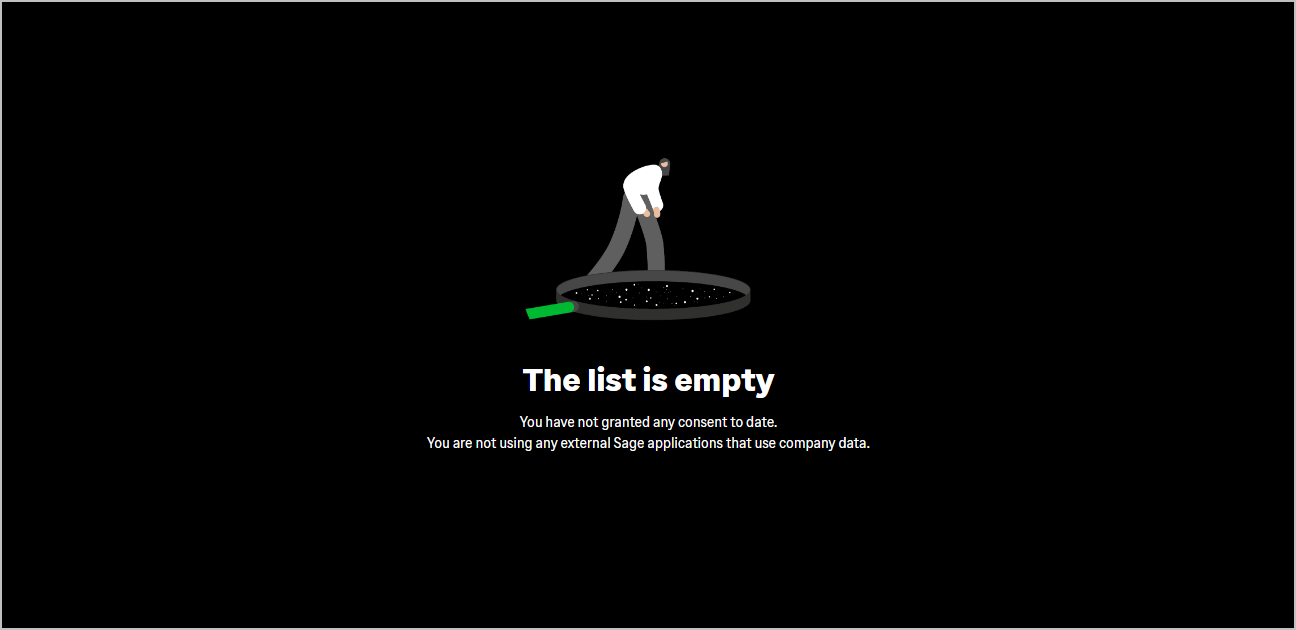User consents
Quick Links
Accounts Accounting Entries Products Customers Sales quotes Sales invoices Suppliers Purchase invoicesConsent request
On the first launch of an application using Sage Active Public API V2 each user will have to grant the application permission to access their Sage Active data.
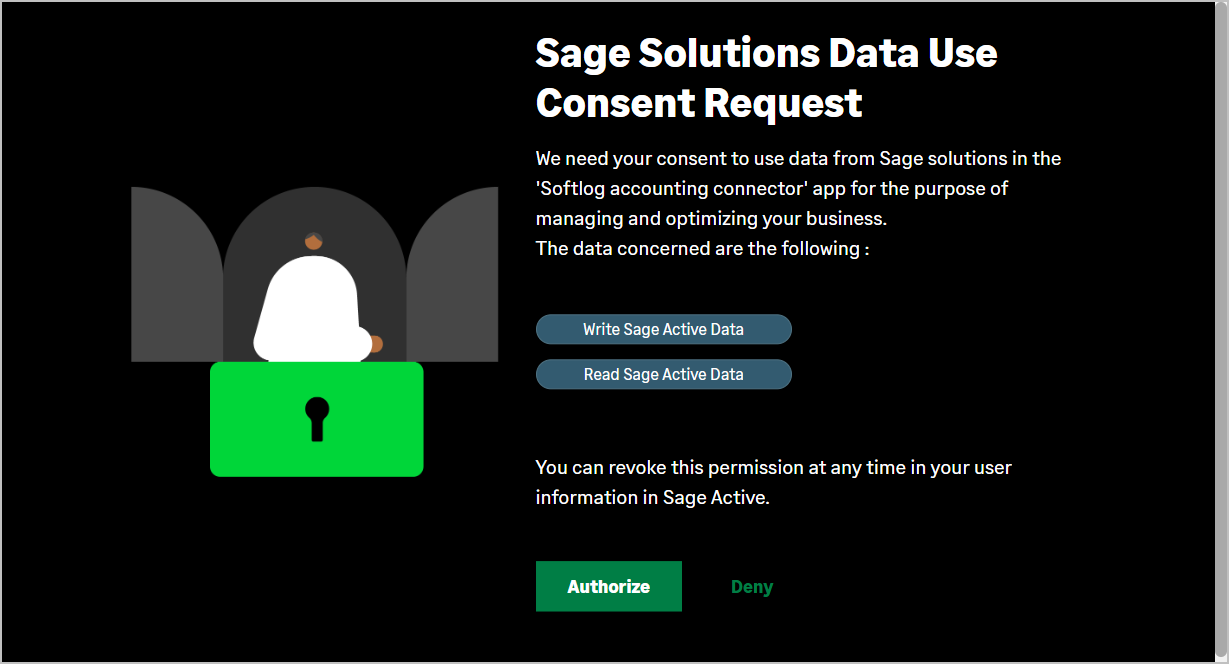
The rights requested depend on the rights mentioned in the solution associated with your application.
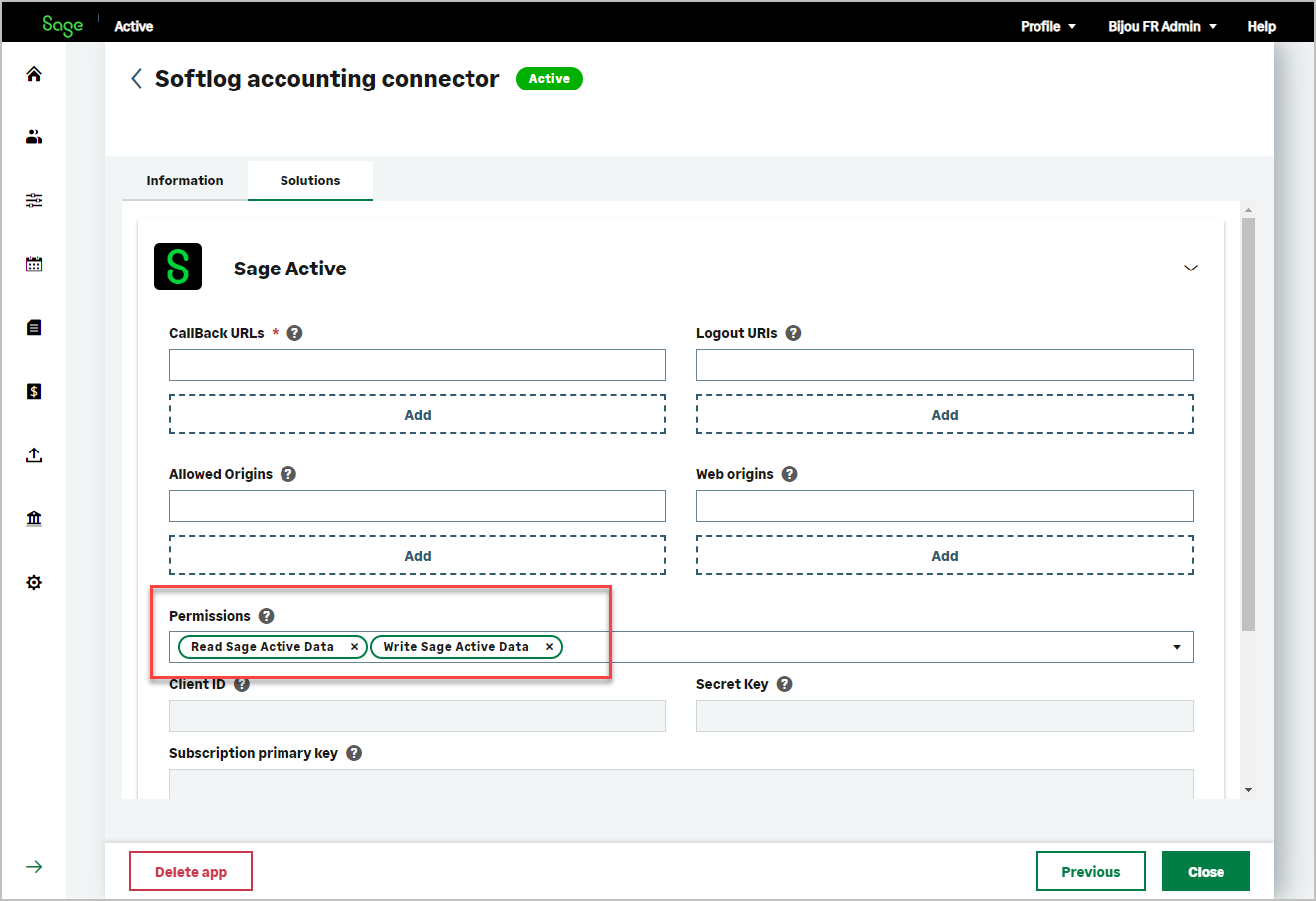
You must mention in your application only the rights that are really necessary.
If, for example, your application only reads data, you do not have to add the Write accounting data right.
When asking for consents, the user will only see the request to grant the read right.
Consultation and revocation of consents.
The user must be able to consult his consents granted to applications using Sage Active Public API V2 at any time.
He must also be able to revoke his consents.
-
The user, from Sage Active, clicks on Configuration / Public API / Consents.
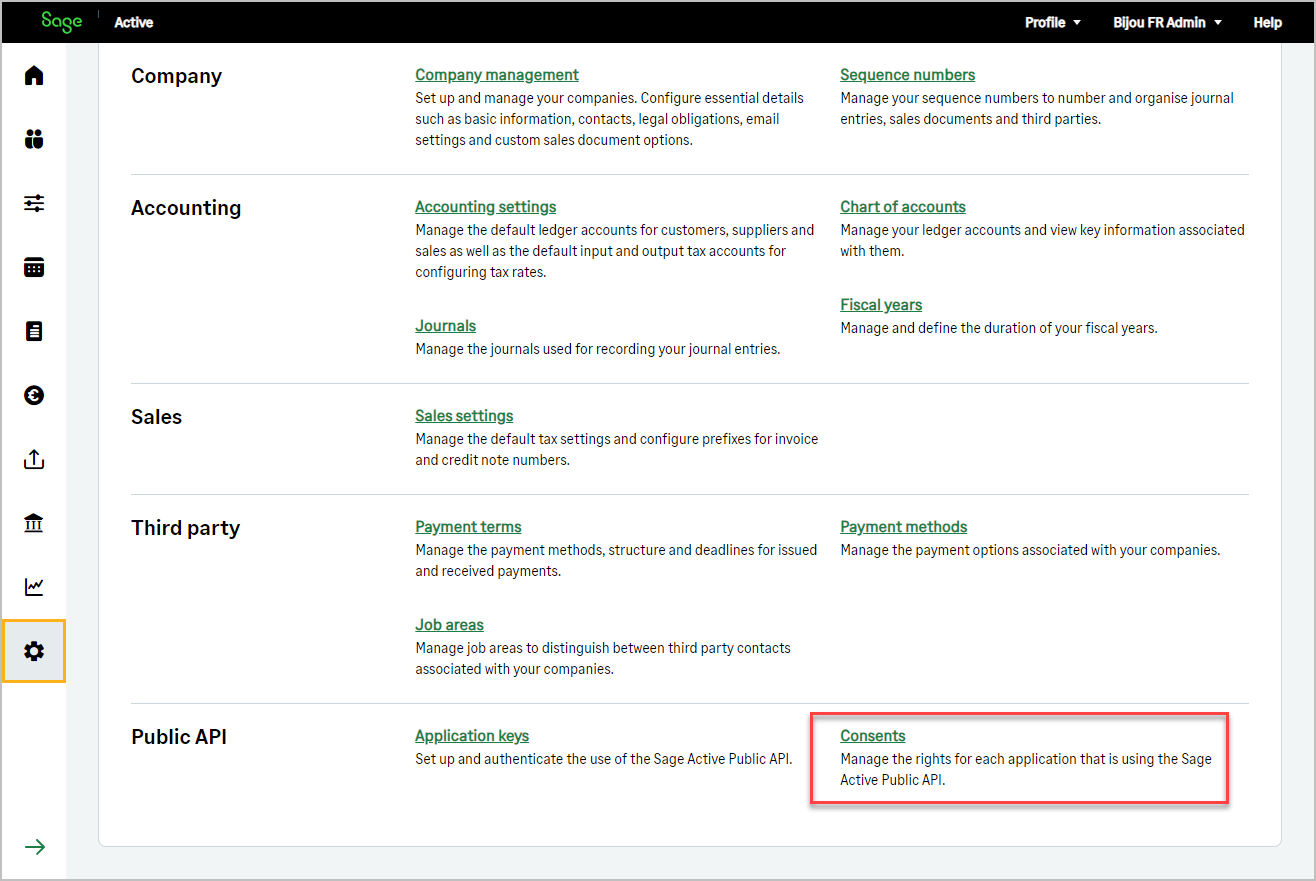
-
The list of consents, granted for the different applications using Sage Active Public API V2, appears.
From this list, it is possible to revoke consents.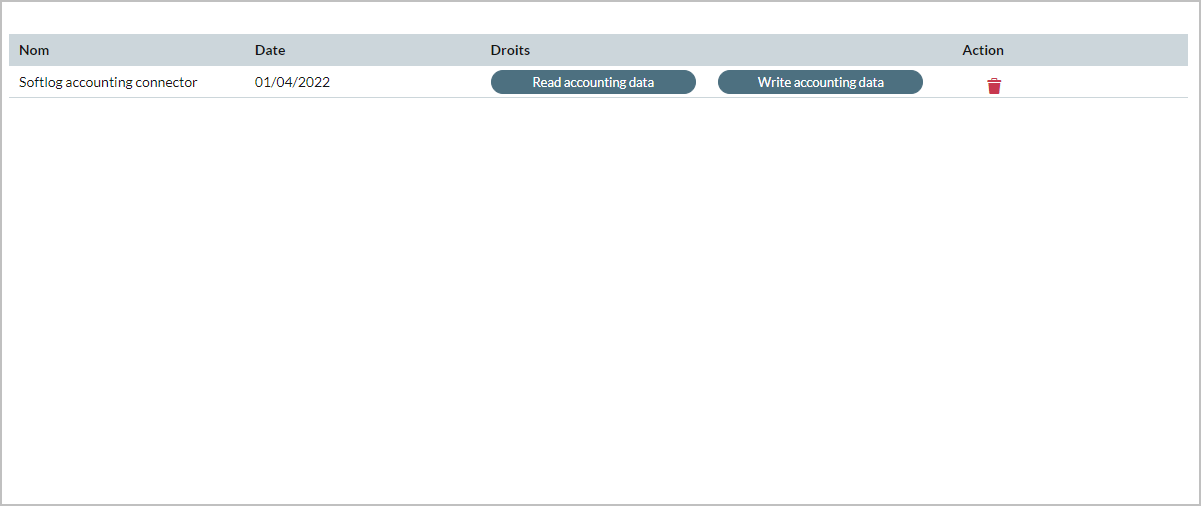
-
If an app’s consents have been revoked, when the user later relaunch the app, the request to approve the consents will be offered again.
-
If the user has not granted any consent, this screen will be displayed: