Sage Active Environments
Quick Links
Accounts Accounting Entries Products Customers Sales quotes Sales invoices Suppliers Purchase invoices- You must have a username/password that allows you to access Your Sage Active.
- If you do not yet have access to Sage Active, you can subscribe to or try Sage Active here: Subscribe to Sage Active.
- Boost your app’s visibility by showcasing it on the MarketPlace.
Introduction
This image outlines two key areas:
-
Defining your app in your production environment: This part details the initial registration and configuration of your application within your subscribed production environment (
FR,ES, orDE).
Here, you will register your app and choose which specific markets (FR,ES, orDEor any combination of these) your app will target and operate in, allowing for flexible application deployment across different regional markets. -
Use of your app by customers in various production environments: This section focuses on how your app, tailored to specific markets, is utilized by customers within those chosen environments.
It shows how customers access your application through the respective public APIs forFR,ES, orDE, ensuring that your app’s functionalities are available to businesses in these specific regions as per your configuration in the first section.
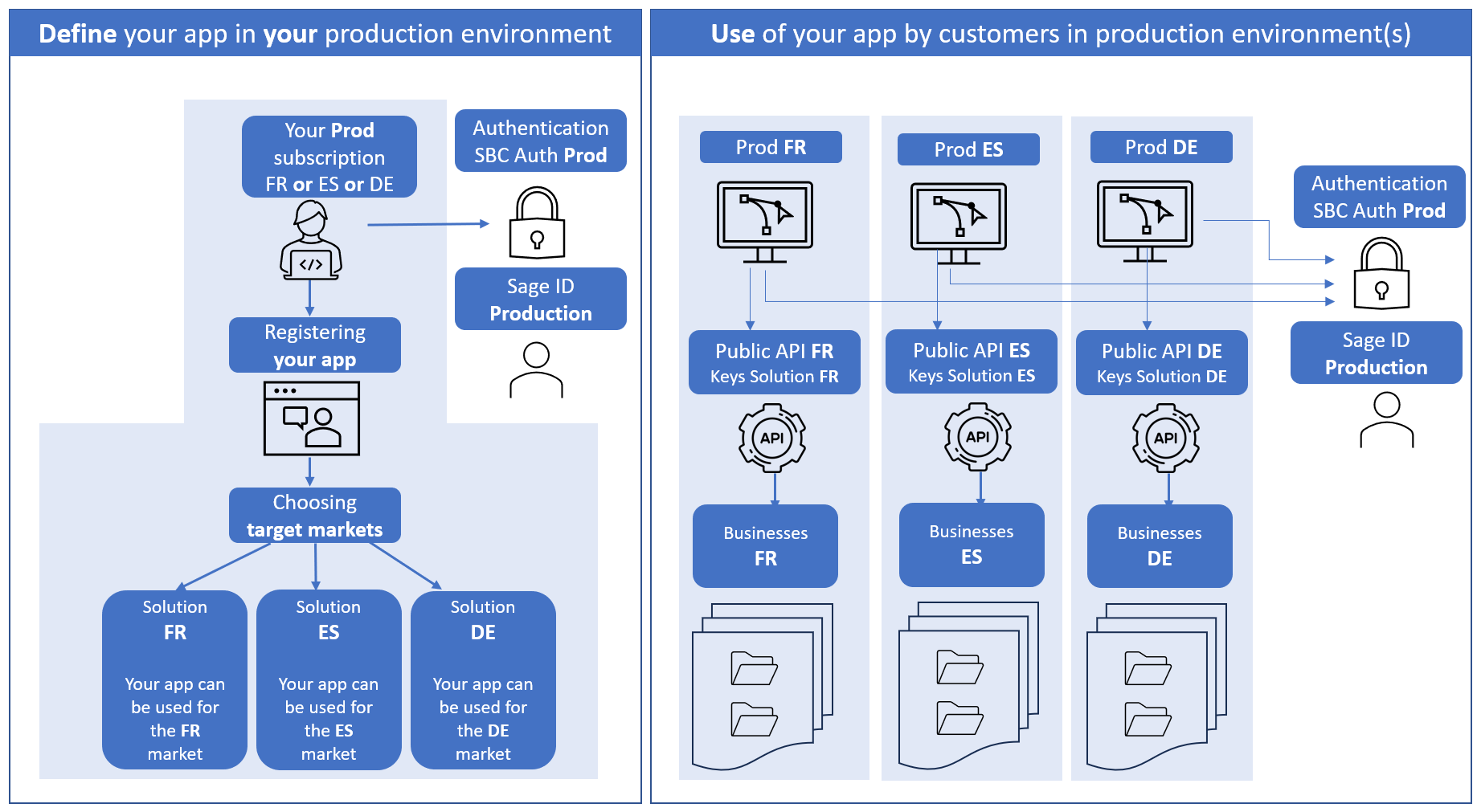
Production
- In production, there are distinct environments:
FR,ES, orDE. - As a developer, you will have a subscription in one of these environments:
FR,ES, orDE. From this subscription, you can define your applications. Even though the applications are hosted in a single environment, they can be utilized across all three environments as per your choice. - When defining your application to obtain API keys and authentication, you can specify which market or markets your application should function in, using a different API for each legislation.
- For example, you can choose to operate solely in
FR, or in [FR,ES], or only inES, or across all markets. - For this purpose, in the Solutions tab of your application, you can define the settings for the desired markets.
-
For each production environment
FR,ES, orDE, you will require a Sage ID account of type production.
This account should be associated with a user who has authorization in the respective Sage Active production environment.- Here are the different URLs for using the
FR,ES,DEAPI and authenticating your application. - The URLs for the SBCAuth authentication service are the same for all three production environments.
-
In Postman environnement baseAddress = API Address without
/graphql.API AddressAPI AddressAPI AddressAuthentication
AuthUrlAccessTokenUrlRevoke Token URL prod
- Here are the different URLs for using the