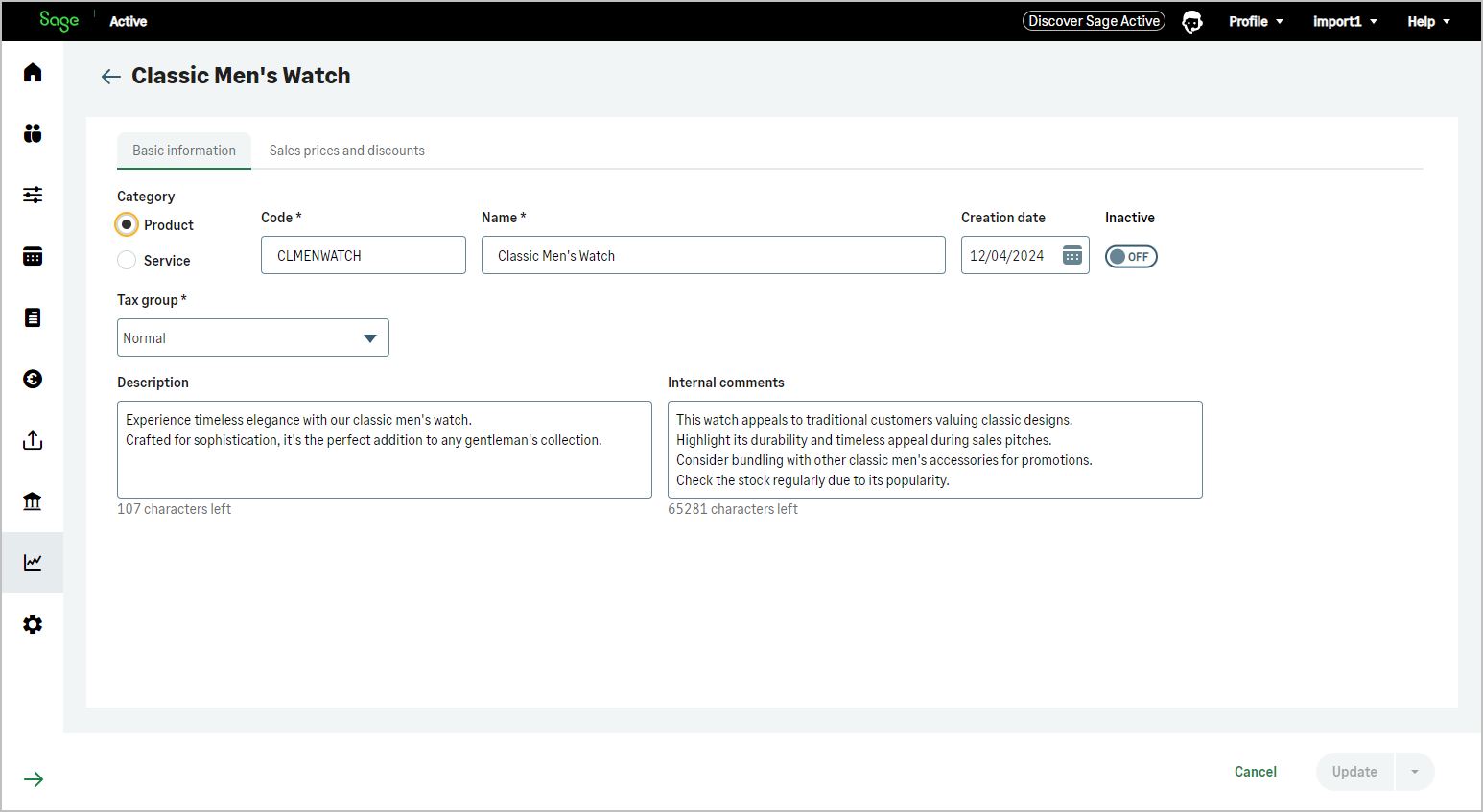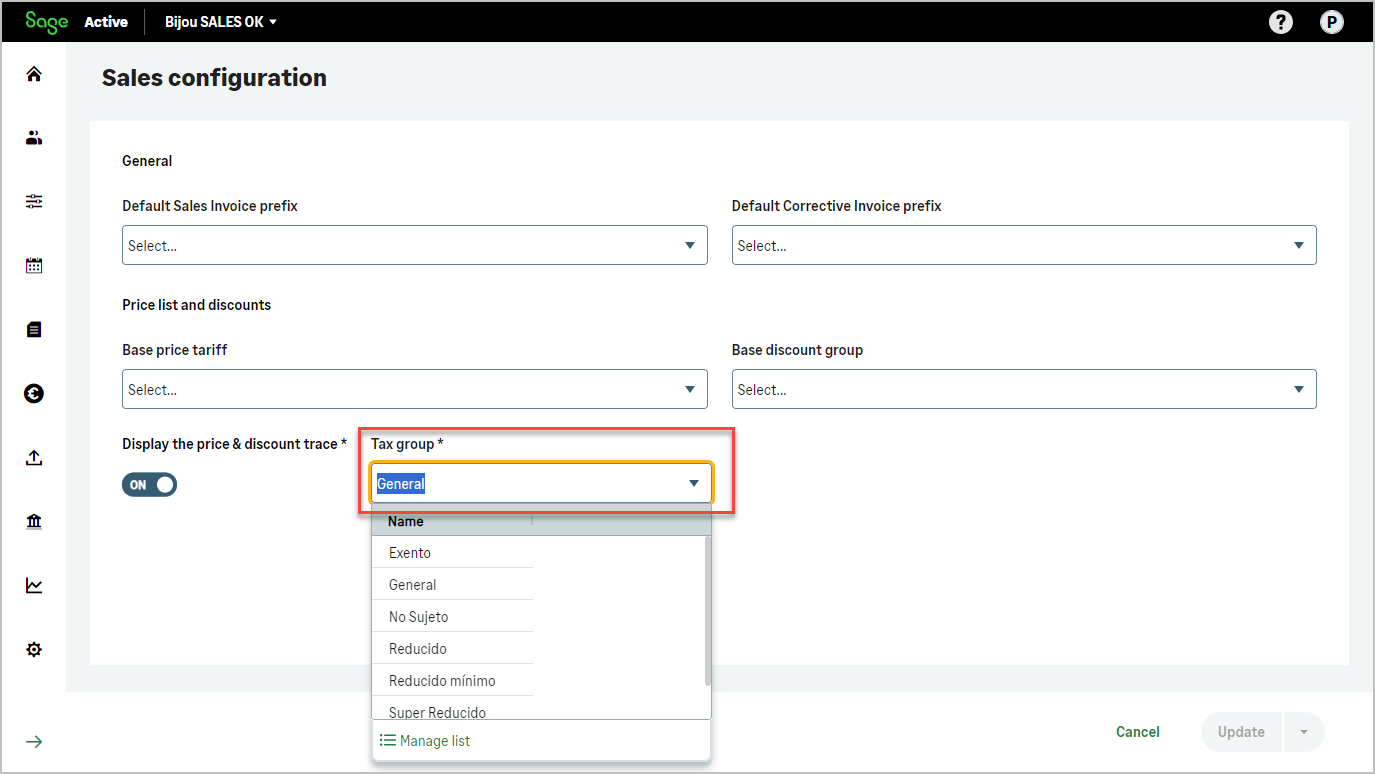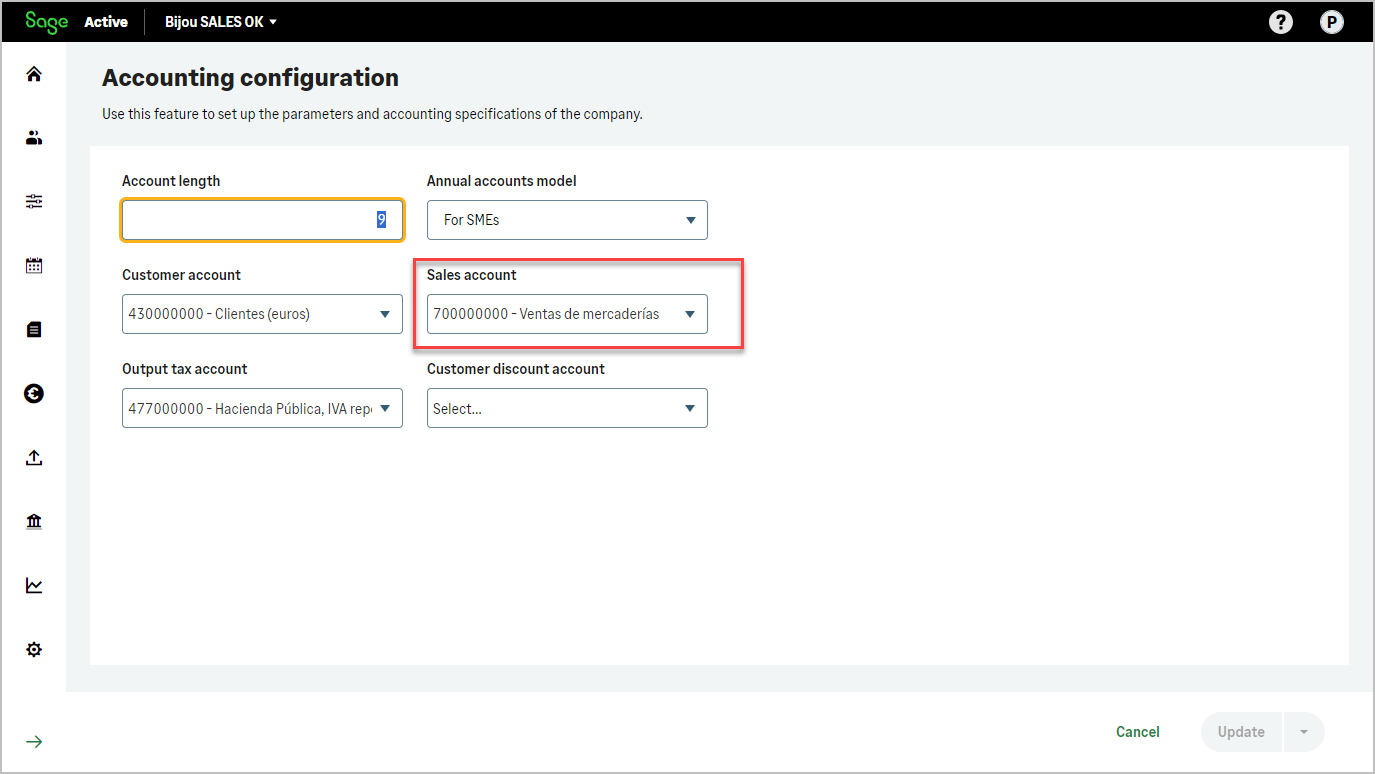In the scope of sales documents, such as quotes, orders, delivery notes, and invoices, the Products entity plays a pivotal role.
Each product entry can include a comprehensive set of details, from basic identifiers like the product code and name, to more complex attributes like tax codes, discount rates, and stock levels.
This enables seamless generation and manipulation of various sales documents, ensuring both accuracy and consistency across transactions.
Additionally, the Products entity can be associated with various pricing models, such as standard rates, special discounts, promotional offers, and tiered pricing strategies. These associations help in automating the calculation of final costs in sales documents, making the process more efficient and less prone to errors.