Discover how then sample quotes app now seamlessly enables the importation of a comprehensive set of demo data into your current company, should it find the data vaults empty.
A simple, streamlined process to kickstart your experience with fully populated data!
Import Demo Data
Quick Links
Accounts Accounting Entries Products Customers Sales quotes Sales invoices Suppliers Purchase invoicesImport demo data
How to import Demo Data in your organization ?
Importing a demo dataset through the Samples quotes app, provided as an API usage example, is straightforward.
Follow these steps:
- Launch the Online version of the sample quotes. Sample quotes / 2. Test the app Online
- Select the organization where you wish to import the demo data.
- If this organization does not yet contain demo date, a dialog box will appear, offering to import the demo data.
The app detects automatically if you already have demo data and automatically adjusts the import dialog box to either import all demo data or only the new data that was not available in previous versions of the import tool.
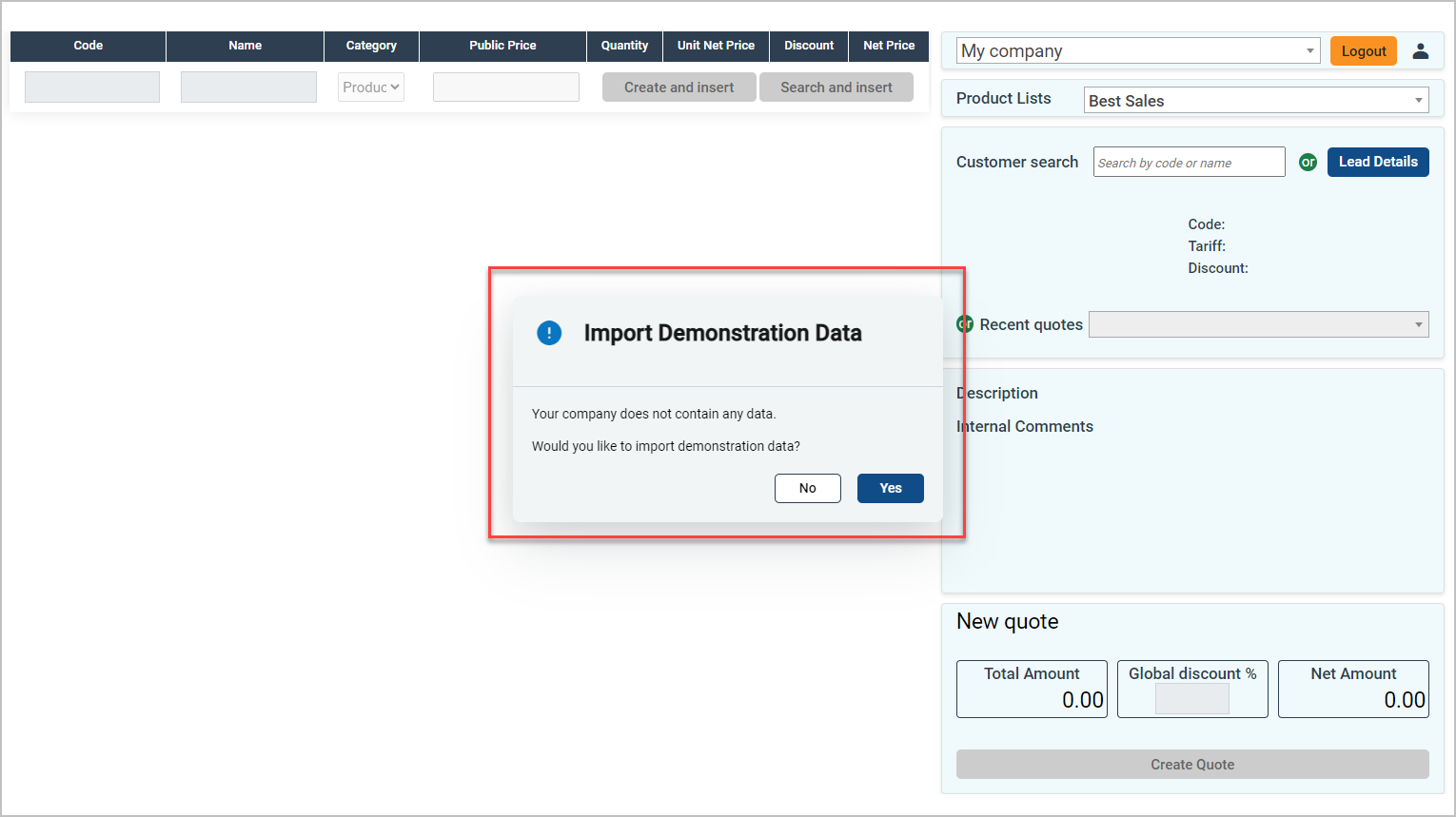
The imported data pertains to:
- Customers: A batch of customers from the legislation, customers in France, one customer per VIES country
- Suppliers: A batch of suppliers from the legislation, suppliers in France
- Employees: A list of employees with names in line with the legislation
- Products: A list of products with titles and descriptions in the language of the legislation
- Fiscal years: Two calendar years, n-1 and n
- Accounting entries: A set of accounting entries consistent with the legislation
- Sales Quotes: A list of sales quotes relevant to the demo data
- Orders: A list of orders associated with the demo organization
- Delivery Notes: A set of delivery notes related to demo orders
- Sales Invoices: A collection of sales invoices based on demo data
- In each legislation, a customer and a supplier have been chosen to assist with demonstrations; they have a larger number of accounting entries than other third parties.
- customer:
CARAT - Carat S.a.r.l - supplier:
BILLOT - Billot
- customer:
8008 - José Martínez Pérez - supplier:
1005 - Carmines Juanan
- customer:
10135 - Krause Bürotechnik GmbH - supplier:
70028 - Manderscheid Gmbh
- customer:
- To always stay in the same context of demonstration, each month contains the same accounting entries, so no matter the day of the demonstration, the journal entries will always present the same information.