- In the context of this Quick start, you will use your Sage Active subscription in your environment for your exploration and testing needs.
- Please note that the Sage Active Public API V2 is available for these Sage Active environnements.
- If you do not yet have access to Sage Active, you can subscribe to or try Sage Active here: Subscribe to Sage Active.
- For more information, refer to Key concepts / Environments.
- To authenticate yourself you must use the email address that was assigned to you a Sage Active user.
Necessary prerequisites
Quick Links
Accounts Accounting Entries Products Customers Sales quotes Sales invoices Suppliers Purchase invoicesBefore starting the development of your application with Sage Active Public API V2, you must:
- Have an access to Your Sage Active.
Important
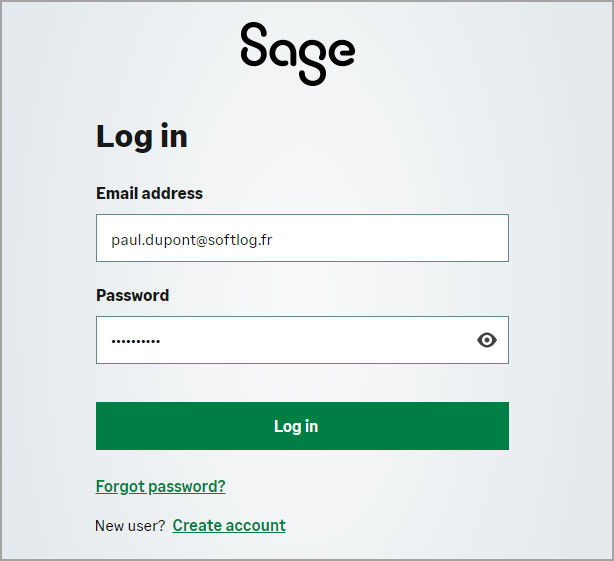
Ensure that you have access to your Sage Active subscription.
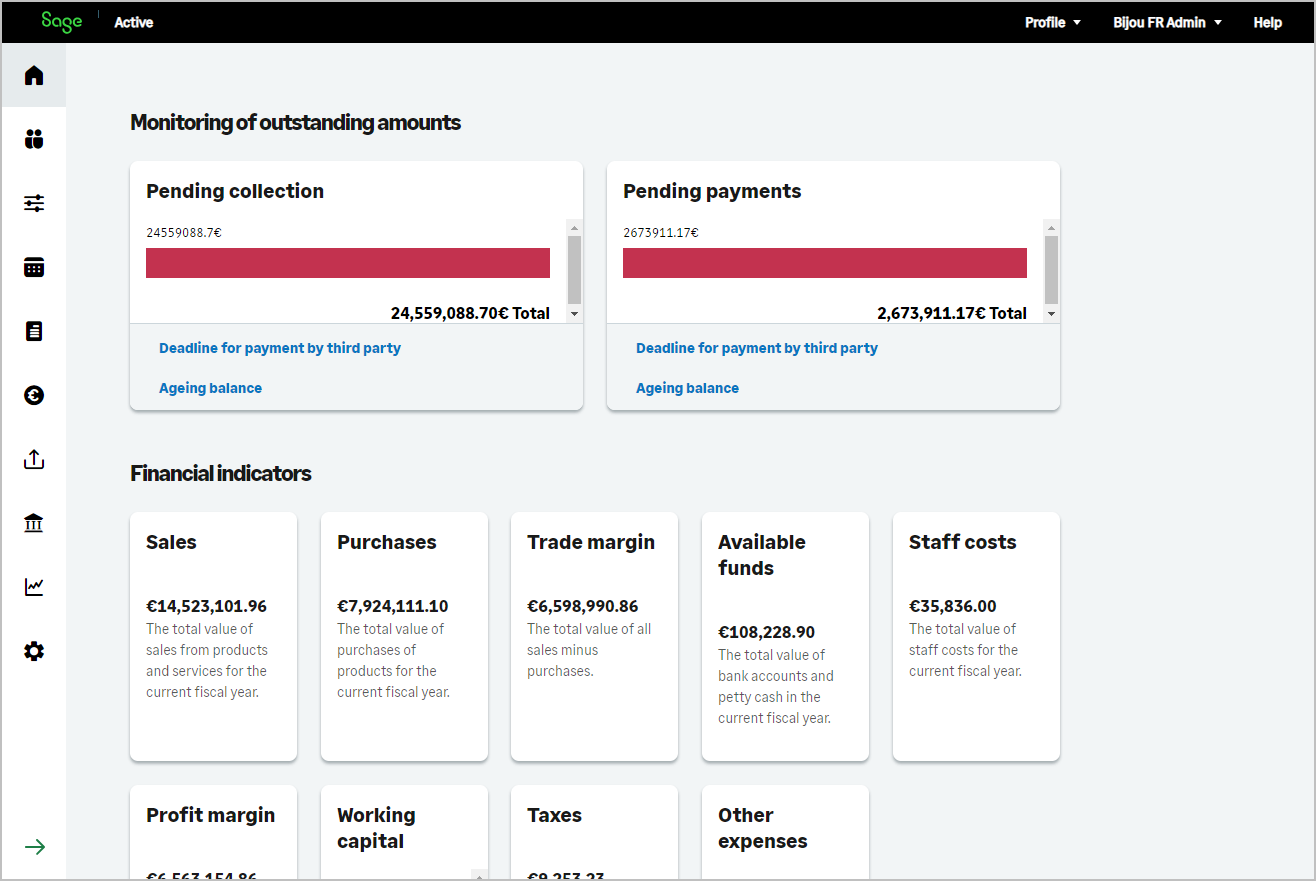
-
Have created a free Postman account and have:
- either downloaded and installed the Postman for Windows application
- or have access to Postman on the web.
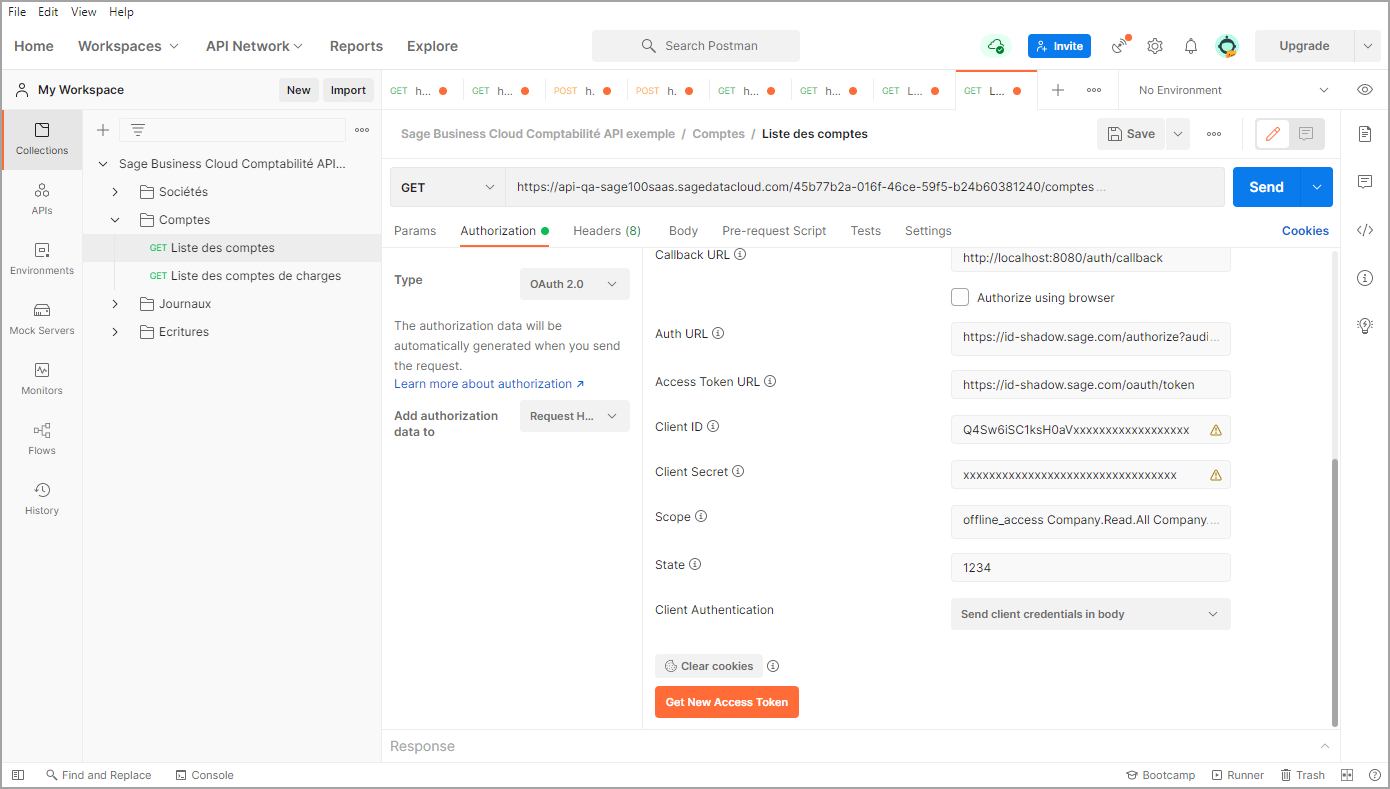
-
Have web API development skills:
- know how to develop applications using Web APIs,
- have a basic understanding of HTML, CSS,
- have notions of JavaScript,
- have an understanding of application authentication.
Tips and Tricks
Consult this documentation to check your knowledge: Introduction to Web APIs
And take a look at:
If these prerequisites are met, well done, let’s go! You can go to the next step.