Introduction to web screens and customisation
Less than to read
Welcome to the comprehensive guide on customising your Sage 200 web screens! This section is designed to equip you with the knowledge and tools necessary to tailor your web screens to meet your specific needs. Whether you’re new to Sage 200 or looking to enhance your existing setup, this guide will walk you through every step of the process.
What You’ll Learn
This guide covers the following key areas:
- What Are Web Screens?: Discover the basics of web screens and their benefits for your business.
- Customising Screens: Learn how to customise your screens to meet specific requirements.
- Understanding the Schema: Gain insights into the schema and why it’s crucial for customisation.
- Deployment: Step-by-step instructions on deploying your customised web screens effectively.
- Build Your First Customisation: A practical example to help you start customising your web screens.
- Utilising the Sage 200 API: Learn how to leverage the Sage 200 API to enhance your customisations.
- Next Steps: Explore more features and further learning opportunities to continue your customisation journey.
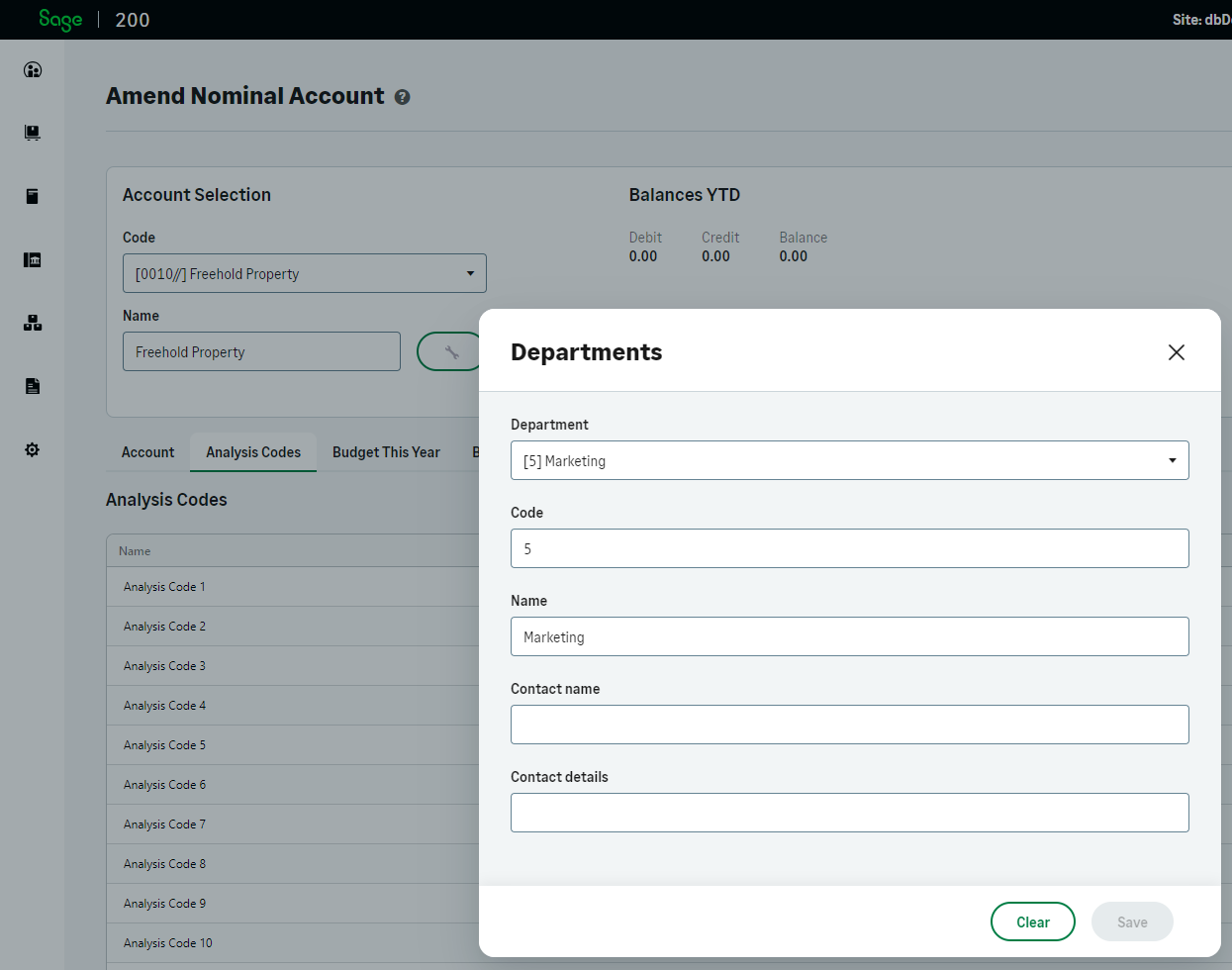 A button customisation opening a department child dialog
A button customisation opening a department child dialog
Benefits of Web Screens
The addition of web screens to Sage 200 offers numerous benefits, including:
-
Enhanced Flexibility and Compatibility: Our web screens ensure seamless access to Sage 200 across multiple platforms, including Windows, macOS, Linux, and mobile devices+. Users can switch between devices and operating systems without encountering compatibility issues, providing a consistent experience regardless of their preferred platform.
+Our Web Portal is optimised for tablet-sized screens and above. Please note that mobile phones are not officially tested or supported. -
Streamlined Maintenance: With our web screens, there is no need for individual users to install and update the application on their local machines. By accessing the web portal via a browser, users can eliminate the hassles and time-consuming tasks associated with traditional software installations and maintenance. Updates and enhancements can be seamlessly implemented on the server-side, ensuring users always have access to the latest version without any manual intervention.
-
Improved User Experience: Our Web Portal provides a modern and intuitive user interface, offering an enhanced user experience further supported by incorporating responsive design principles and ensuring optimal display and usability across different screen sizes and resolutions. This results in a user-friendly interface that is easy to navigate, customise and interact with, improving overall user satisfaction.
-
Extended Reach: Web forms expand the reach of Sage 200 by enabling access from anywhere with an internet connection++. This allows businesses to serve geographically dispersed teams, remote employees, and external stakeholders seamlessly, fostering collaboration and enabling efficient business operations across diverse locations.
++Devices accessing Sage 200 Professional on the same network do not require an internet connection.
Next - What are web screens?