Guide to onSubmit Event
Less than to read
The onSubmit event is triggered when a screen or a specific page within screen is submitted or saved. It is commonly used to perform actions or execute code when the user submits screen.
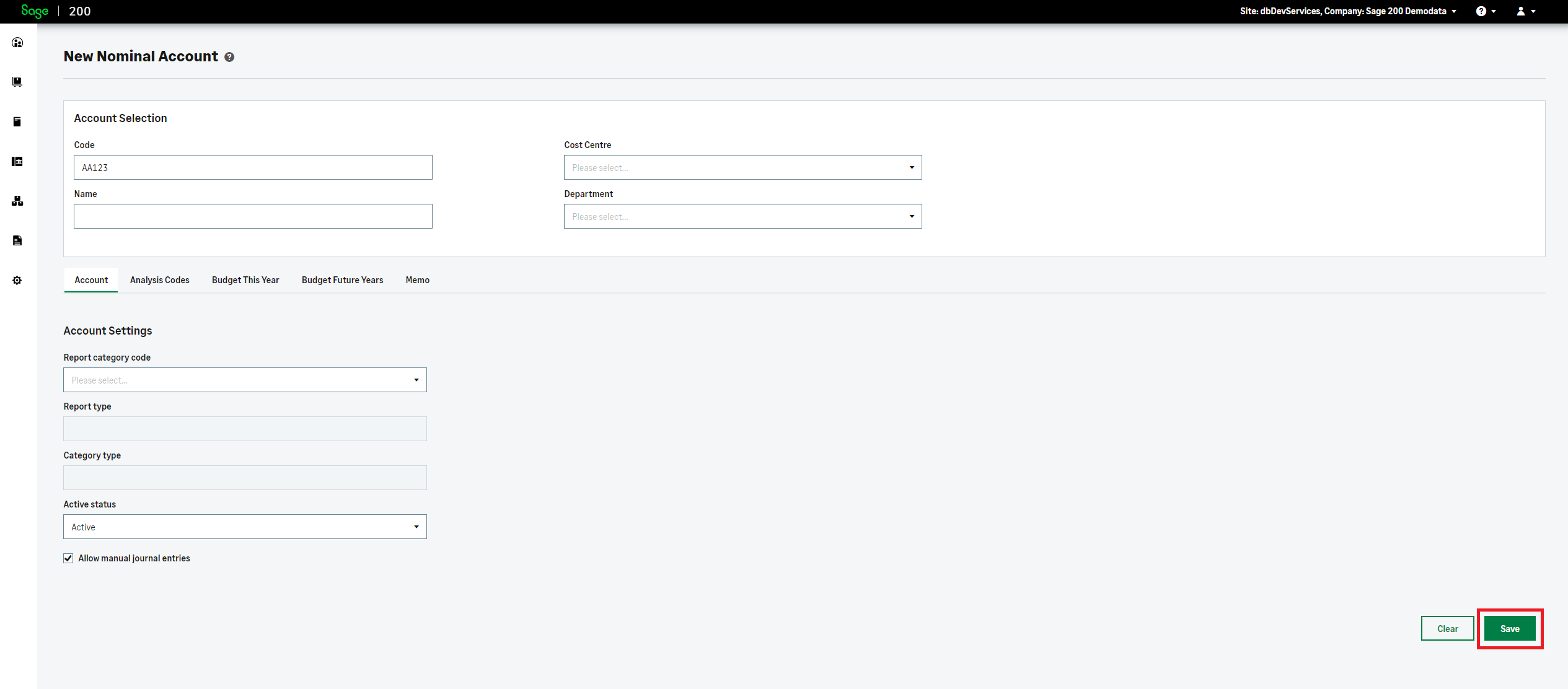
In the context of the provided code snippet, the “onSubmit” event is used to define a set of actions that should be executed when the screen is submitted. The actions are specified within an array under the “onSubmit” key.
"onSubmit": [
{
"action": "deptPost"
}
]
The “onSubmit” event is configured to trigger the “deptPost” action when the screen is submitted. This action could involve making an API call to create a new department, handling data processing, displaying a success message, or performing any other required operation.
In summary, the “onSubmit” event allows you to define the actions or behaviour that should occur when the screen is submitted by the user.