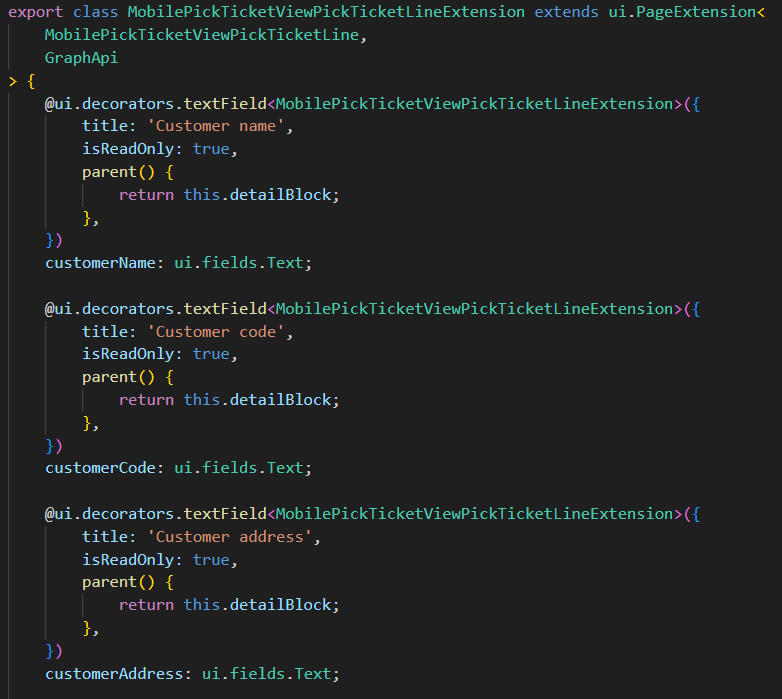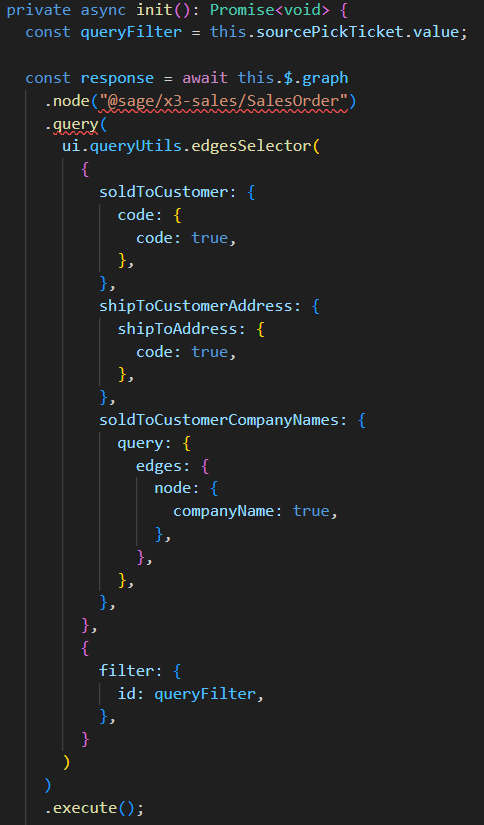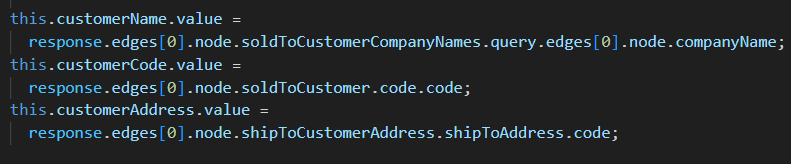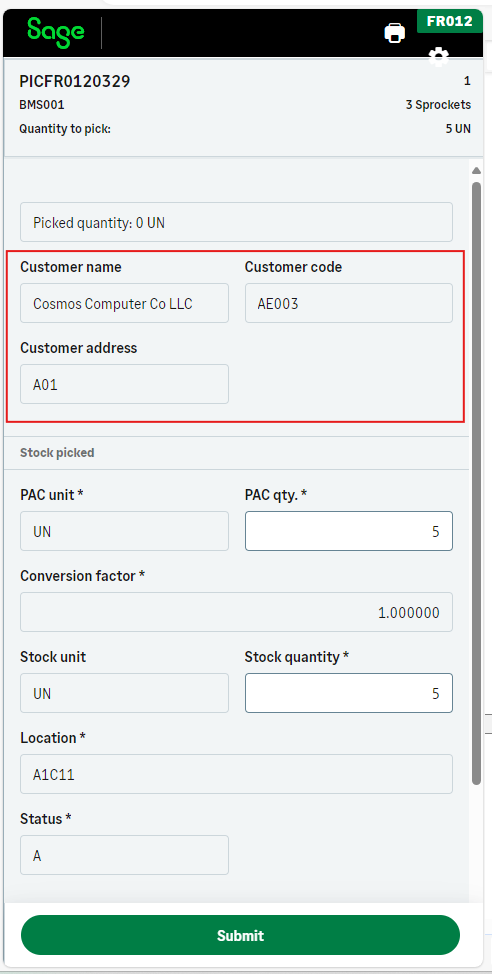Page extension - Customization on Pick Ticket
Less than to read
On Sage X3, the package @acuity/acuity-custom allows you to add a page extension and display the new fields.
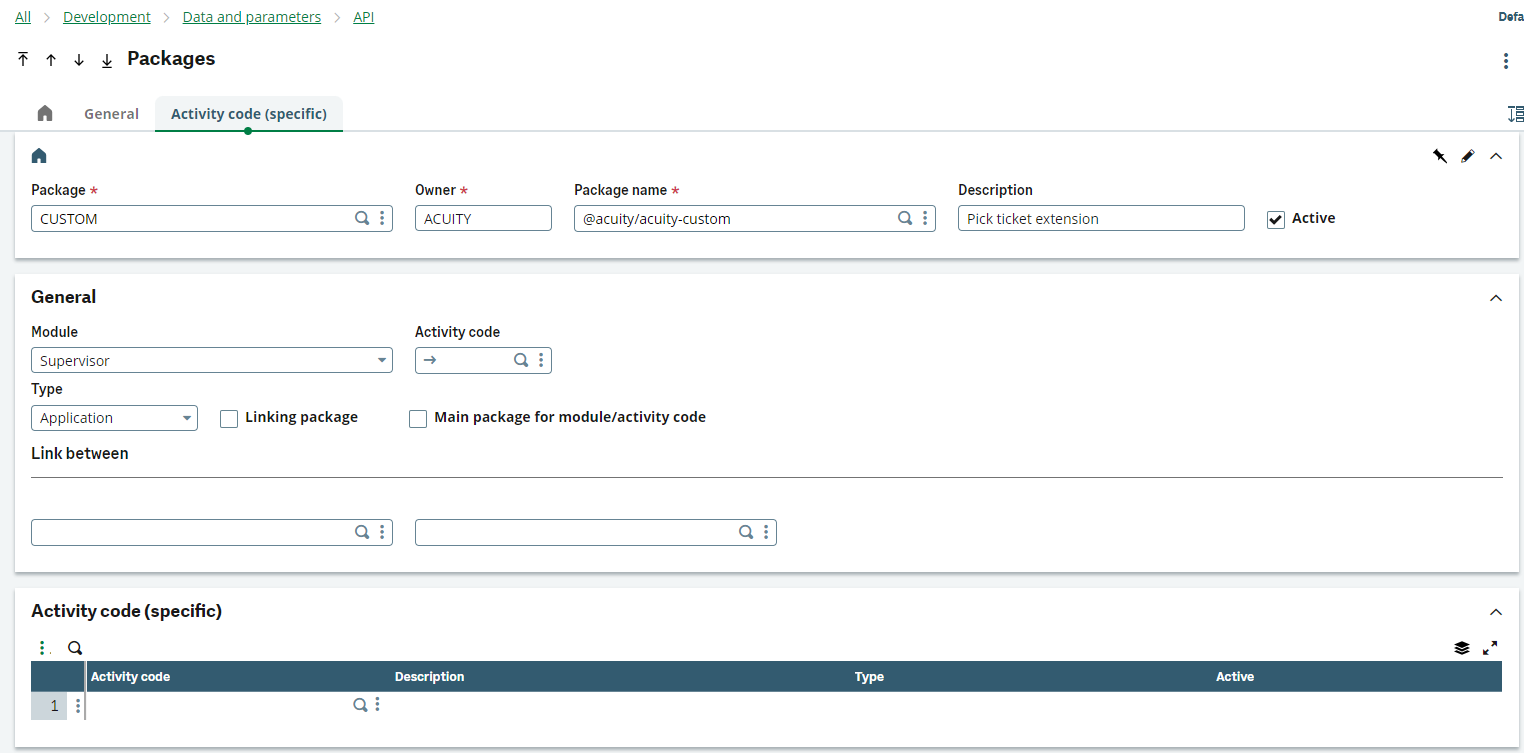
You can create two different page-extension files. You can choose where to display the new fields according to the customer’s desires.
The new package is generated with Sage X3 Services and creates the two pages in the page-extension directory located inside the lib folder
The following example shows how to customize the Pick Ticket mobile app with the help of a page extension:
-
Add the Customer code and the Customer address columns to the Pick Ticket selection list in the respective page-extension file:
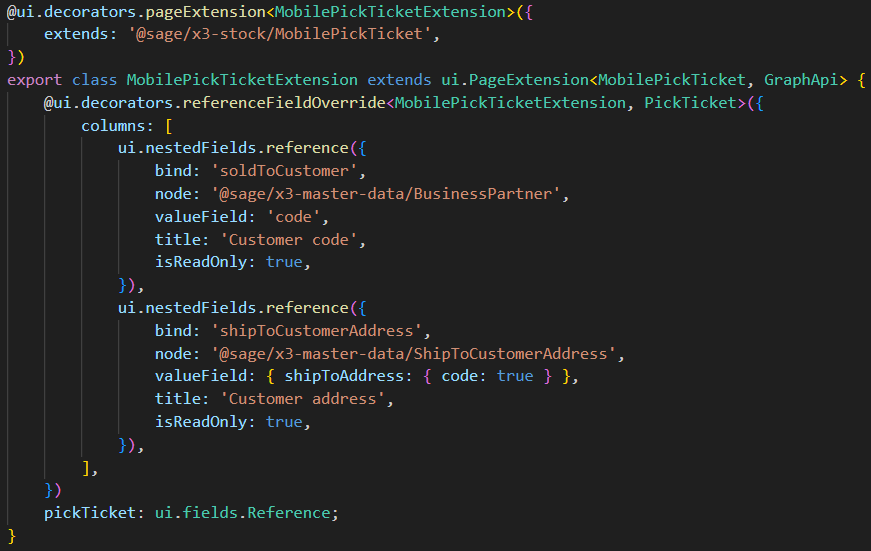
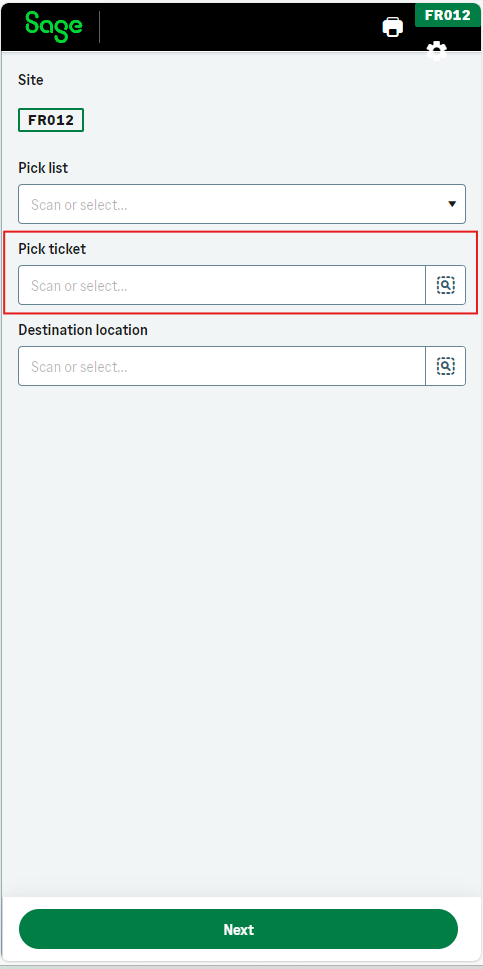
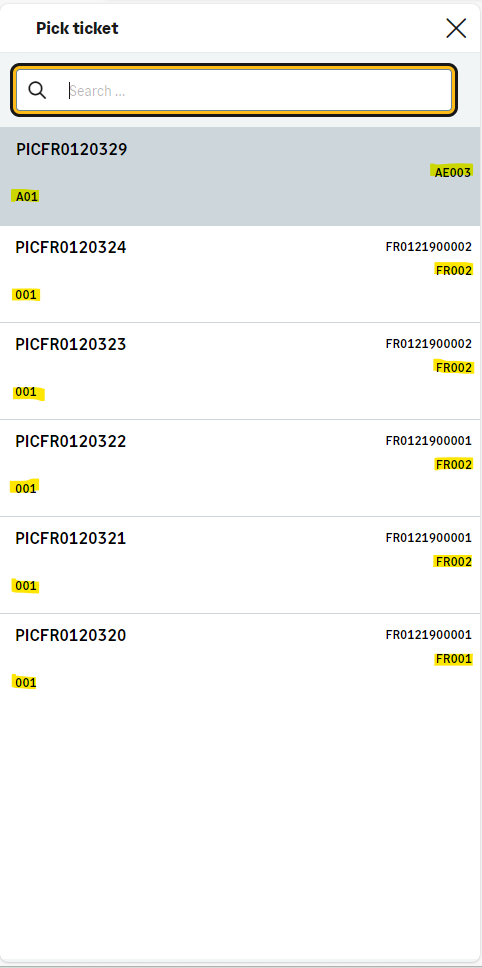
The following example shows how to customize the Pick Ticket View Pick Ticket Line mobile app with the help of a page extension:
-
Create three new text fields to display the information you need.
-
In the
onload()function, write a query to fill in the fields with the information related to the selected Pick Ticket. -
Fill in the fields with the response of the query.