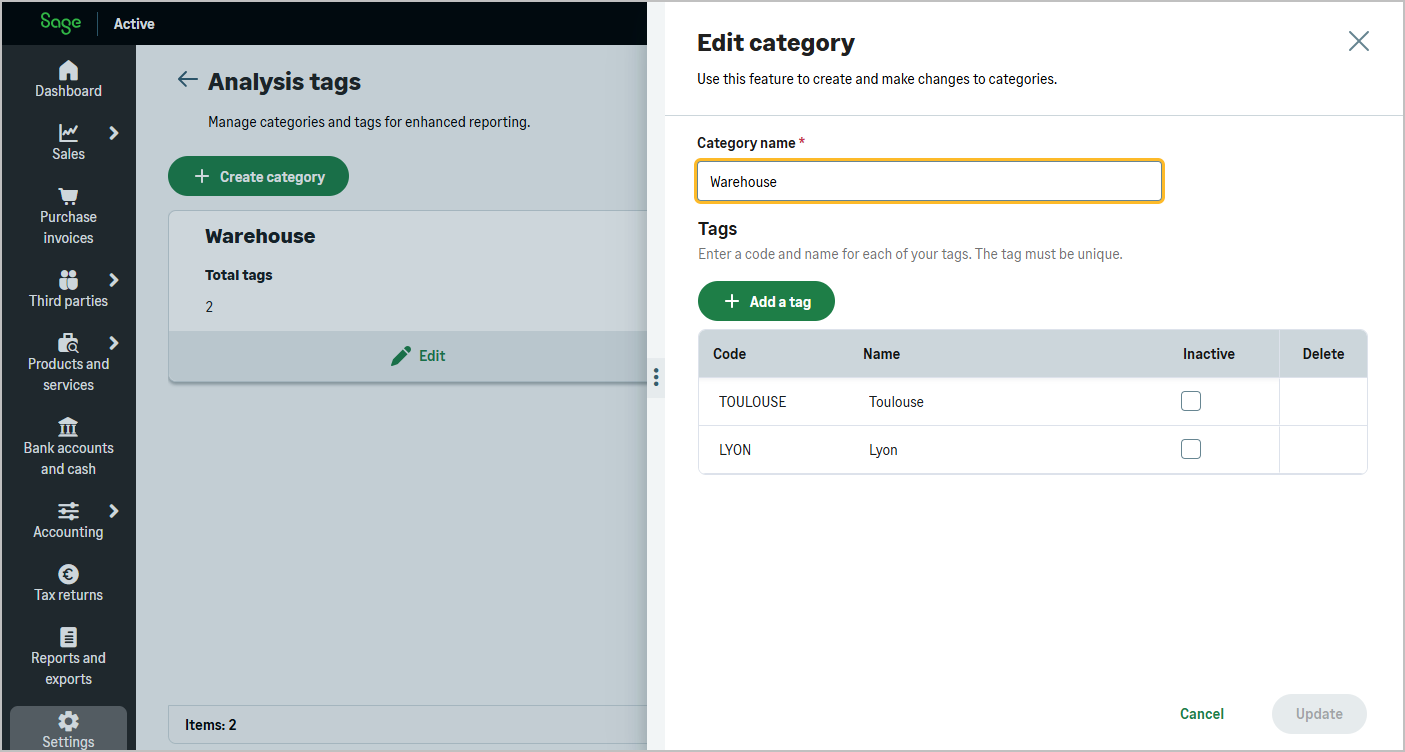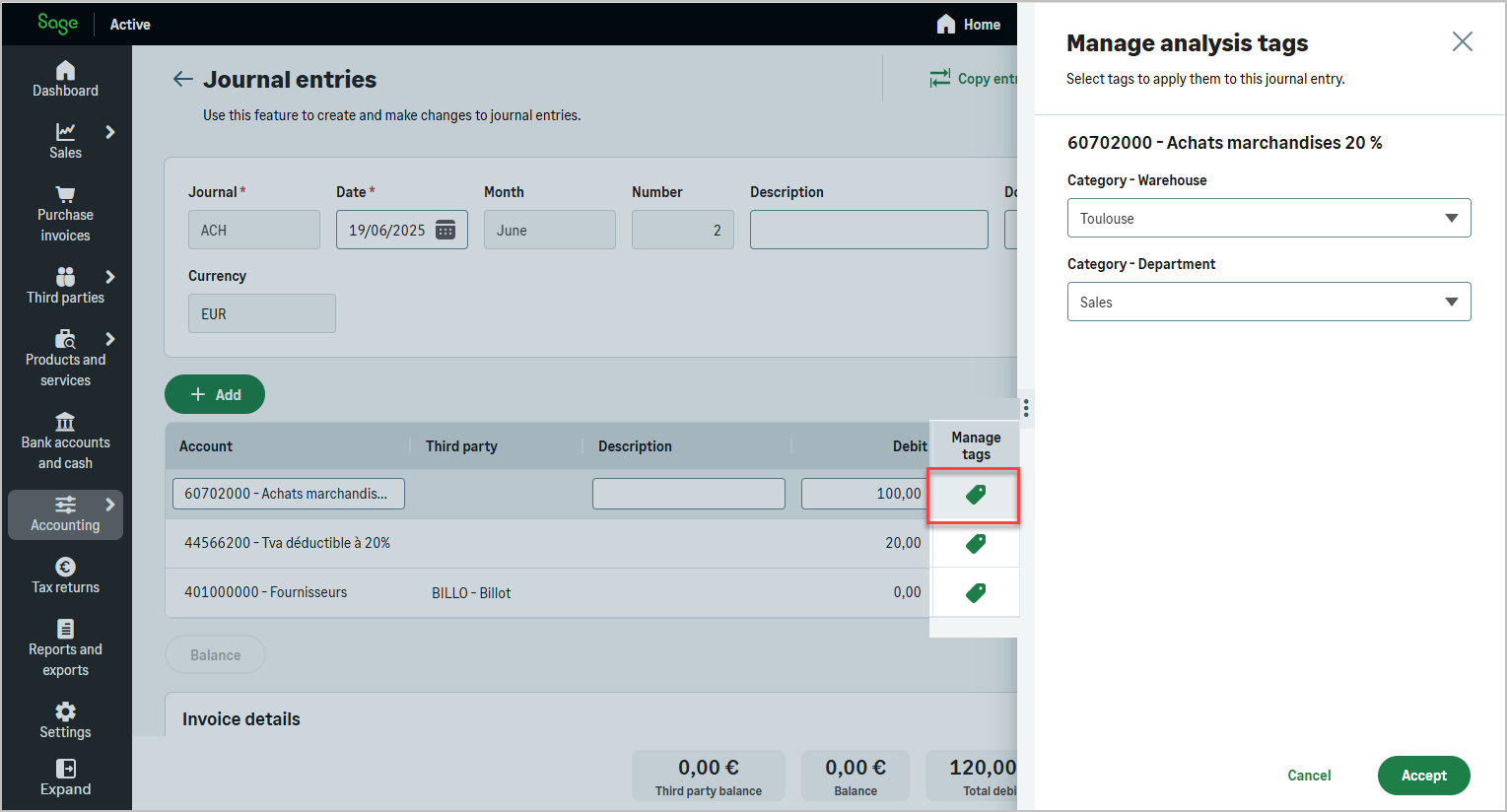Configuration of analytic categories, known as dimensions and tags in the API context, and displayed as Categories and Tags in the product interface.
The Dimensions resource allows you to retrieve all available dimensions and their associated tags.
Warning: Analytic tag settings are currently read-only.
At this stage, creating or modifying these settings is not supported via the API and must be done directly from the Settings interface in Sage Active.