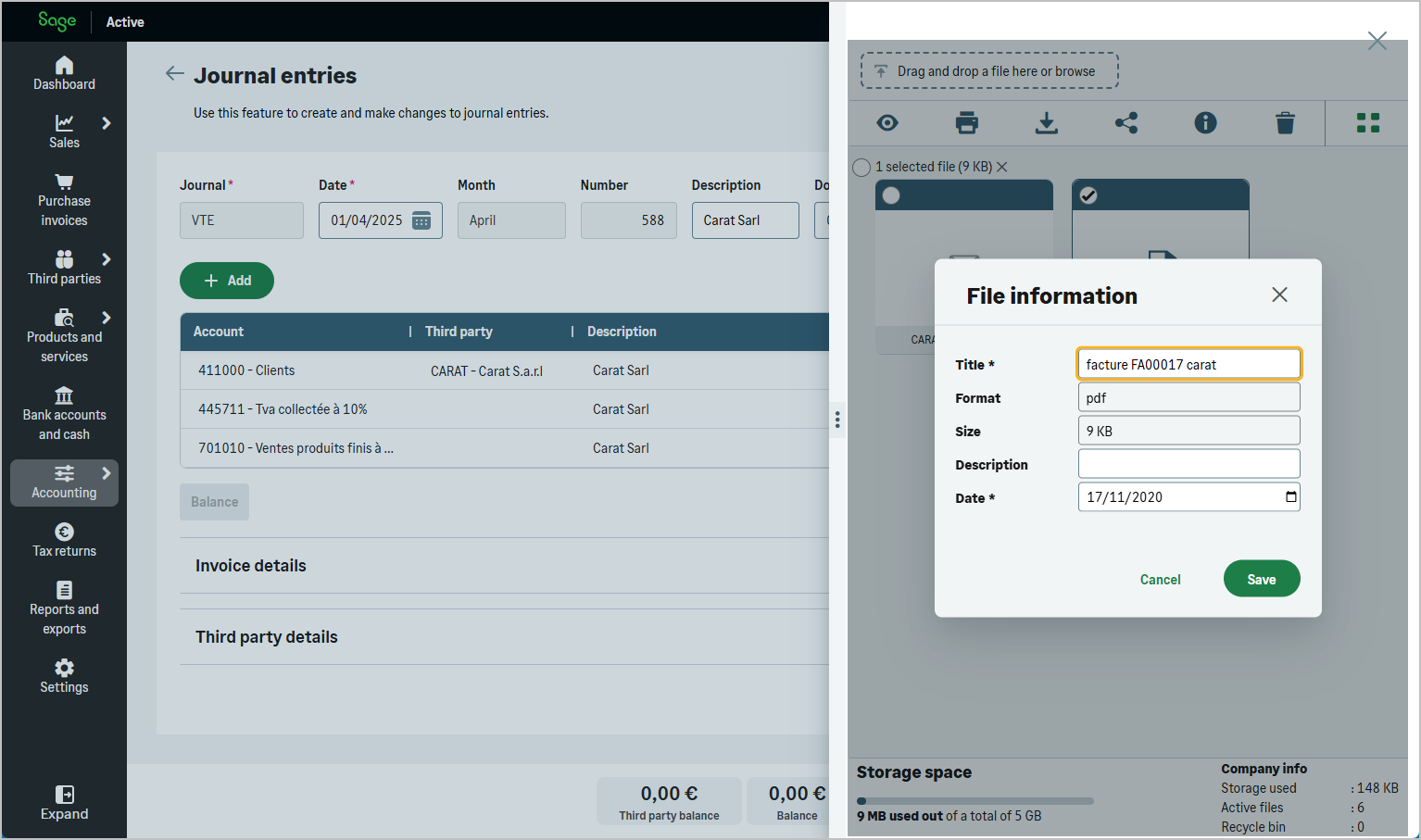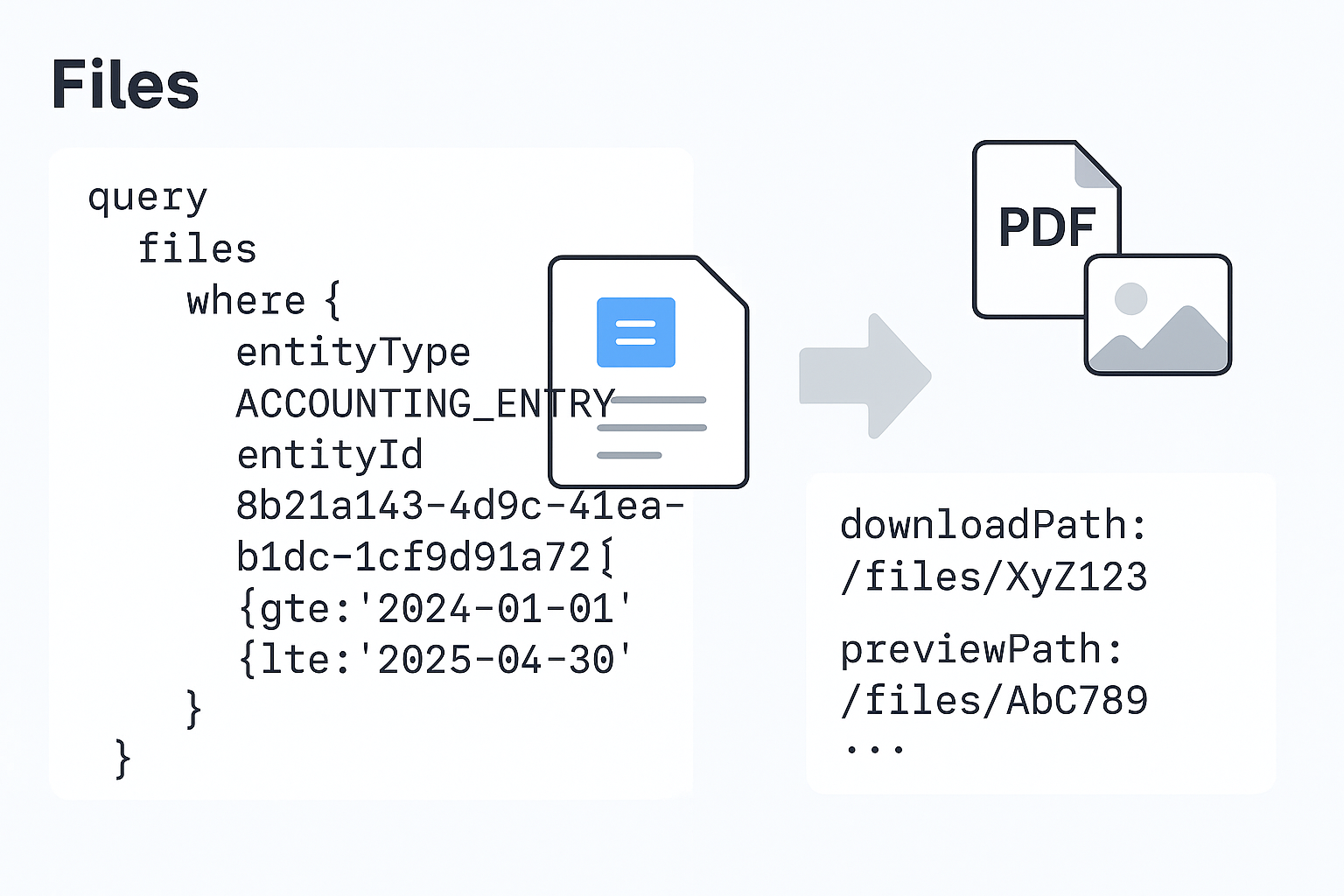For each file, details such as
fileName, mimeType, uploadDate, size, and related entity information are provided.It supports advanced filtering, sorting, and pagination on fields such as
entityType, entityId, businessDate, and fileName.
This query is useful for multiple scenarios:
- Retrieving all document records linked to business entities (e.g., all invoices attached to an accounting entry)
- Retrieving information about a specific file by its
id(to check metadata or availability) - Checking whether an uploaded file has been fully processed and is safe to use (via
idfilter, useful right after an upload) - Listing files generated by an filesExport request
As each uploaded file undergoes an antivirus scan, the query response normally includes only processed and safe files.
- Files that are still being processed (pending upload submission or antivirus scan results) or that have been rejected as infected are excluded from the response.
- Exception: when filtering explicitly by
id, the query may also return files that are still being processed, allowing you to check the status of a recently uploaded file.
If explicitly requested, each file entry can include short-lived access paths:
downloadPath: a temporary relative path to download the file.previewPath: a temporary relative path to preview the file content in a browser.
These short paths are valid only for a limited time and should be used promptly after retrieval.