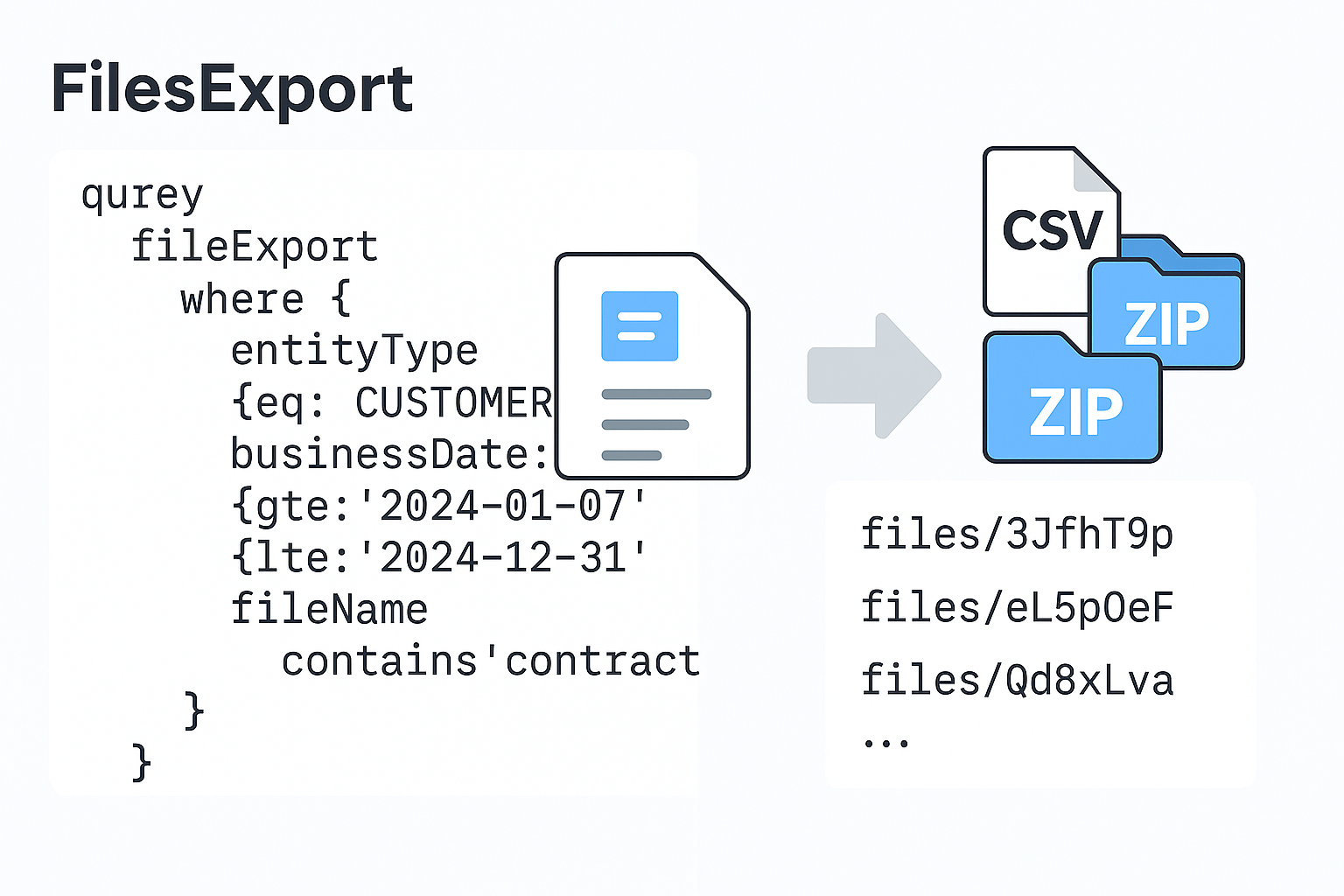It triggers the creation of one or more ZIP files (each limited to 65MB) and an accompanying
index.csv file describing the contents.
The response itself does not return the download links.
Instead, it provides the status of the export request (ACCEPTED or NO_MATCH).
Once the request is accepted and processing is complete, the generated artifacts can be retrieved using the files query with the filter filesExport: { eq: true }.
This query will return short-lived download links (downloadPath) for the index.csv and the exported ZIP packages.
This mechanism is ideal for exporting documents by customer, supplier, accounting entry, or for compliance and audit purposes.
All filtering options and restrictions are identical to those supported by the files query.